Encrypted Exports
Vault data can be exported in an encrypted .json file. Encrypted export files will contain vault items from your organization or individual vault, and will not include Sends, trash, or item attachments. Password protected exports can be created using the web vault or CLI. Bitwarden provides two encrypted export types:
Account restricted: Export an encrypted file that can only be re-imported to the Bitwarden account or organization that generated the encrypted export file. This process utilizes the relative account or organization encryption key specific to the restricted export.
Password protected: Export an encrypted file protected with a password of your choosing. This file can be decrypted with the password and can be imported to any Bitwarden account.
The specified password is salted, used to derive an encryption key using PBKDF2 with 100,000 iterations, and finally stretched with HDKF into a new encryption key, which encrypts your data, and message authentication code (MAC).
warning
Account restricted exports can not be imported to a different account. Additionally, rotating your account's encryption key will render an account restricted export impossible to decrypt. If you rotate your account encryption key, replace any old files with new ones that use the new encryption key.
If you wish to import an encrypted .json file onto a different Bitwarden account, select the Password protected export type when creating an export.
Encrypted exports will include vault items such as logins, cards, secure notes, and identities. An encrypted export of the following plaintext login item:
Bash{
...
"login": {
"username": "mylogin",
"password": "mypassword",
"totp": "otpauth://totp/my-secret-key"
},
...Will look something like:
Bash{
...
"login": {
"username": "9.dZwQ+b9Zasp98dnfp[g|dHZZ1p19783bn1KzkEsA=l52bcWB/w9unvCt2zE/kCwdpiubAOf104os}",
"password": "1o8y3oqsp8n8986HmW7qA=oiCZo872b3dbp0nzT/Pw=|A2lgso87bfDBCys049ano278ebdmTe4:",
"totp": "2CIUxtpo870B)*^GW2ta/xb0IYyepO(*&G(&BB84LZ5ByZxu0E9hTTs6PHg0=8q5DHEPU&bp9&*bns3EYgETXpiu9898sxO78l"
},
...Creating an encrypted export follows the normal export procedure. When prompted for File Format, select .json (Encrypted):
To export your organization data from the web app:
Open the Admin Console using the product switcher:
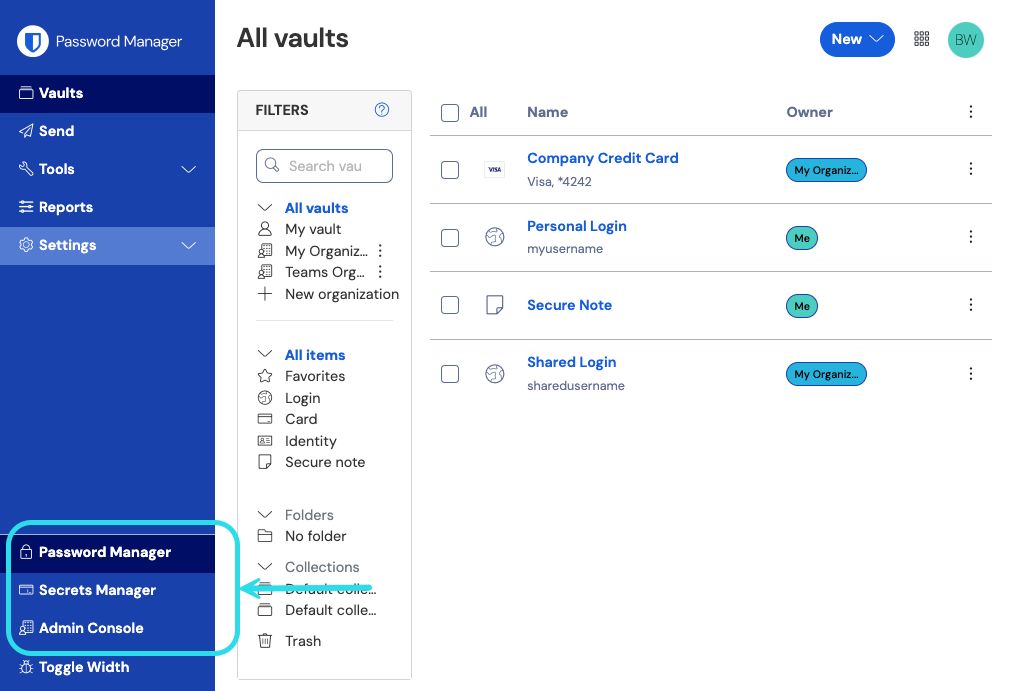
Product switcher Select Export → Export vault from the navigation:

Export organization vault On the vault export page, choose a File format (
.json,.csv, or.json (Encrypted)) and select the Confirm format button.Enter your master password and select the Export vault button.
note
Exporting an organization's vault data will be captured by event logs. Learn more.
Importing an encrypted export follows the normal import procedure. When prompted for File format, select .json:
tip
There is no import option specifically for encrypted exports. A handler will determine that the .json file is encrypted and attempt to decrypt the file using either your account's encryption key or encrypted export password.
To import data to your vault:
Log in to the web vault at https://vault.bitwarden.com, https://vault.bitwarden.eu, or
https://your.bitwarden.domain.comif self-hosting.Select Tools → Import data from the navigation:

Import data Complete the following fields from the drop down menus:
Vault: Select the import destination such as your individual vault or an organizational vault that you have access to.
Folder or Collection: Select if you would like the imported content moved to a specific folder or organization collection that you have access to.
File format: Select the import file format.
Select Choose File and add the file to import or copy/paste the contents of your file into the input box.
warning
Importing does not check whether items in the file to import already exist in your vault. If you import multiple files or import files with items already in your vault, this will create duplicates.
Select Import data to trigger the import. If you are importing a password protected
.jsonfile, enter the password into the Confirm vault import window that will appear.After successful import, delete the import source file from your computer. This will protect you in the event your computer is compromised.
Additional items such as file attachments, Sends, and trash will need to be manually uploaded to your vault.