Add Existing Organizations
warning
As of 2024.7.0, the option to migrate pre-existing organizations to your Provider is no longer supported.
MSPs, resellers, and other Bitwarden partners that are already administering organizations on behalf of their clients can add pre-existing organizations to their Provider Portal.
When Bitwarden detects that a Provider admin's account is the owner of a non-provider organization, the Provider Portal will display an Add existing organization button:
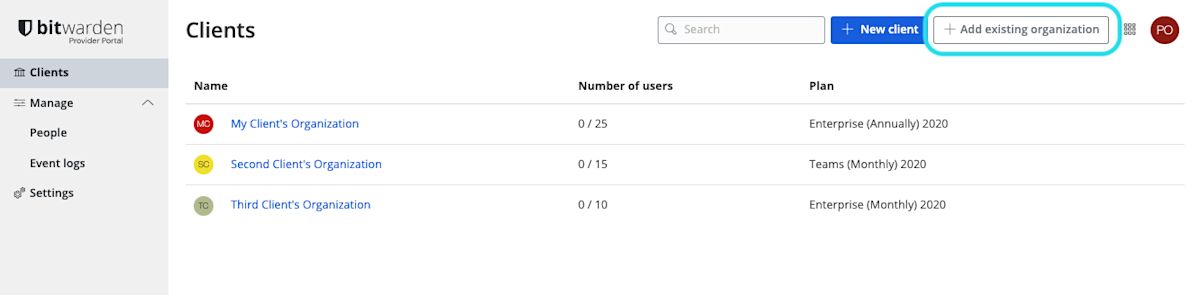
Selecting the Add existing organization button prompts you to select the organization to add to the Provider:

Once added, the organization will appear in the Clients list alongside all other client organizations.
tip
Once you have added the existing organization to the Provider, you (the Provider admin and organization owner) can be removed from the organization. Doing so will free up the user seat previously taken up by your account. As a member of the Provider, you will retain all permission over the client organization:
Organizations may not be owner-less, so add a backup owner to the organization.
Once the new owner is invited, accepted, and confirmed, ask them to remove you from the organization.