Send Privacy
Protect the contents of your Send by configuring a password for access so unintended recipients can't see the information, and/or to hide your email from recipients. For text Sends, you can also optionally require recipients to toggle visibility to prevent exposure to unintentional onlookers.
The Password, Hide Email, and Hide Text options can be set while creating a new Send, or from the Edit Send view at any time prior to the Send's deletion.
For any Send, you can set a password that recipients will be required to enter in order to access it. Password-protecting a Send is a good way to ensure the information in it is not exposed to unintended recipients:

Once you password-protect a Send, you won't be able to view the configured password again, however you can change or remove it at any time.
You can change a Send's password at any time from the Edit Send view. Changing a Send's password will not require you to enter the previous password. When changing a Send's password, the Password field will change to New Password:

You can remove a Send's password at any time using the Remove Password menu option. Removing a Send's password will not require you to enter the previous password.
tip
For enterprise organizations, the availability of this option can be set using an enterprise policy.
By default, Sends will display the email address of the sender to recipients:
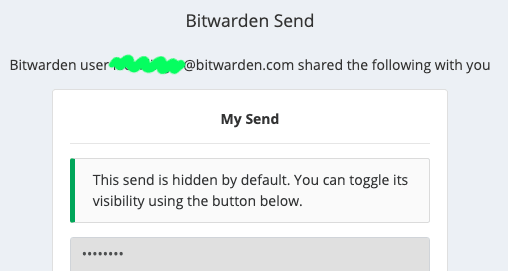
Toggle the Hide my email address from recipients option to remove your email address from the Send. Recipients can still validate the trustworthiness of expected Sends by cross-referencing the Send link with their sender. Hidden-email send objects will issue a warning to recipients encouraging them to do so:

For text Sends, toggle the When accessing the Send, hide the text by default option to require recipients to Toggle Visibility in order to see its contents. Hiding the text is a good way to ensure the information in it is not exposed to unintentional onlookers:
