- Resources
- Bitwarden Enterprise Password Manager Implementation Guide
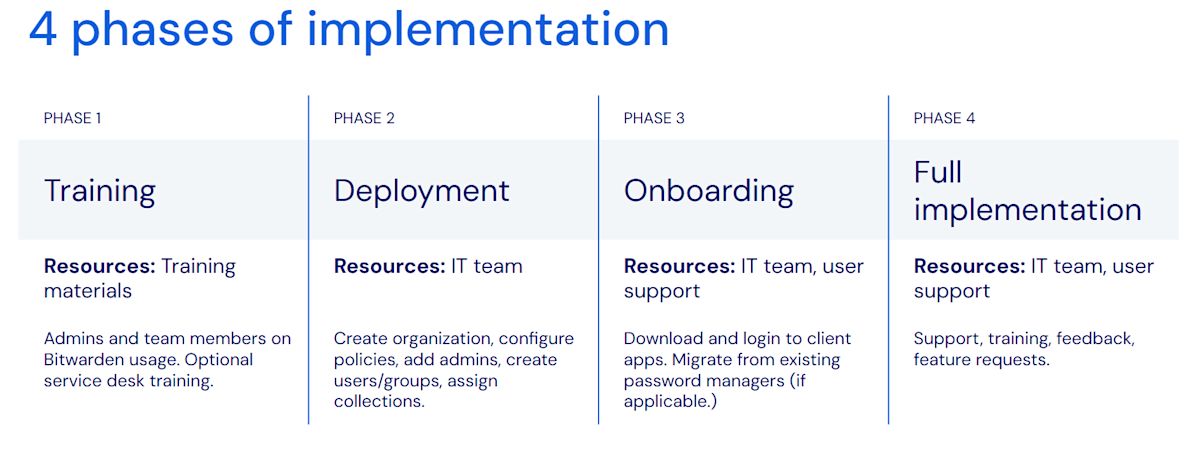
Phase 1: Training
Step and Action | Key Person | Help Articles and Links |
|---|---|---|
Step 1: Administrator Training Example special topics include, but are not limited to: Demonstrating the configured SSO login flow Custom fields Custom roles Setting up Bitwarden two-step login (if not configured with the SSO IdP) | Internal training / managers | Personalized training sessions are also available upon request |
Step 2: Team Member Training A general training session for end users will cover: How to Import current passwords into Bitwarden Bitwarden for all devices Setting up the Bitwarden Browser Extension Creating your account Getting to know the Bitwarden vault How to use the Bitwarden Password Manager Bitwarden Send | All levels | Personalized training sessions are also available upon request |
Step 3: Service desk training Optional dedicated training session to set your service desk team up for success | Service desk, customer success leads | |
Ongoing Education All users can take advantage of monthly new and updated learning content in the Bitwarden Learning Center New users brought on after initial onboarding can take advantage of the live Bitwarden Weekly Demo and Q&A or watch a pre-recorded version | All levels |
|
Phase 2: Deployment - Self-hosting (advanced, requires IT investment)
Step and Action | Key Person | Help Articles and Links |
|---|---|---|
Step 1: Confirm your ability to self-host Cloud (recommended): Most businesses and users have all their needs served with a Bitwarden cloud deployment.
| IT Director | |
Step 2: Prepare for your installation 1. Configure your domain - Set DNS records for a domain name pointing to your dedicated machine (virtual or physical), and open ports 80 and 443 for that machine. 2. Install Docker and Docker Compose (Linux) or Docker Desktop (Windows) - Docker is used to containerize the various processes for Bitwarden. Ensure the machine for your server has at least 4GB of RAM, 25GB of storage, and a minimum of dual-core, 2GHz processor. 3. Retrieve your installation id and key - Visit bitwarden.com/host/ and enter the contact email address of the owner of the Bitwarden self-host server to retrieve this information. | IT Specialist Organization Owner | |
Step 3: Deploy the Bitwarden server 1. Create Bitwarden local user & directory - Open terminal (Linux) or PowerShell (Windows) and type and enter the series of commands (Bash) in the relevant installation guide on the Bitwarden Help Center. 2. Install Bitwarden on your machine - Download and run the pre-built scripts to install Bitwarden. This step requires the installation id, installation key, and an SSL certificate. Review the relevant guide for more details. 3. Configure your environment - Adjust server settings within the environment file, including configuring the connection to your SMTP mail server so that your Bitwarden installation can send out emails to users, such as invitations. 4. Start your Bitwarden server - Enter the command to start Bitwarden. Bitwarden will automatically download the necessary images from Docker Hub. Review the Docker containers to ensure they’re running correctly. Visit the web app on your domain and verify that it is accessible. | IT Specialist Organization Owner | |
Step 4: Create your self-hosted organization Follow the substasks below to create your organization: 1. Start a cloud organization to use for billing purposes (Step 3 below) After these steps your Bitwarden organization is functional. Thoroughly test features such as integrations like SCIM, and SSO to verify successful setup. | Organization Owner | |
Step 5: Create a maintenance and backup plan Develop a plan and assign ongoing tasks for updating the server and setting up a system for creating backups. Prepare an off-site backup of your server data, and test disaster recovery protocols. | IT Specialist | |
Once these steps have been completed, move to Step 3: Configure Enterprise Policies in the section below. |
Phase 2: Deployment - Bitwarden cloud (customer preferred)
Phase 3: Onboarding
Phase 4: Full implementation and ongoing support
Step and Action | Key Person | Help Articles and Links |
|---|---|---|
Ongoing: Billing support requests Contact Support for expedited billing support assistance | Organization Owners | |
Ongoing: Technical support requests Contact Support for expedited technical support assistance | All users | |
For larger customers, Bitwarden offers ongoing meetings with a Customer Success Engagement Manager and Bitwarden executives Regular meetings with Customer Success Engagement Manager Periodic meetings with Bitwarden executives and product team Review feedback and feature requests from first two months of deployment | Organization owners, admins, project managers, service desk teams, and end users of larger enterprise customers |
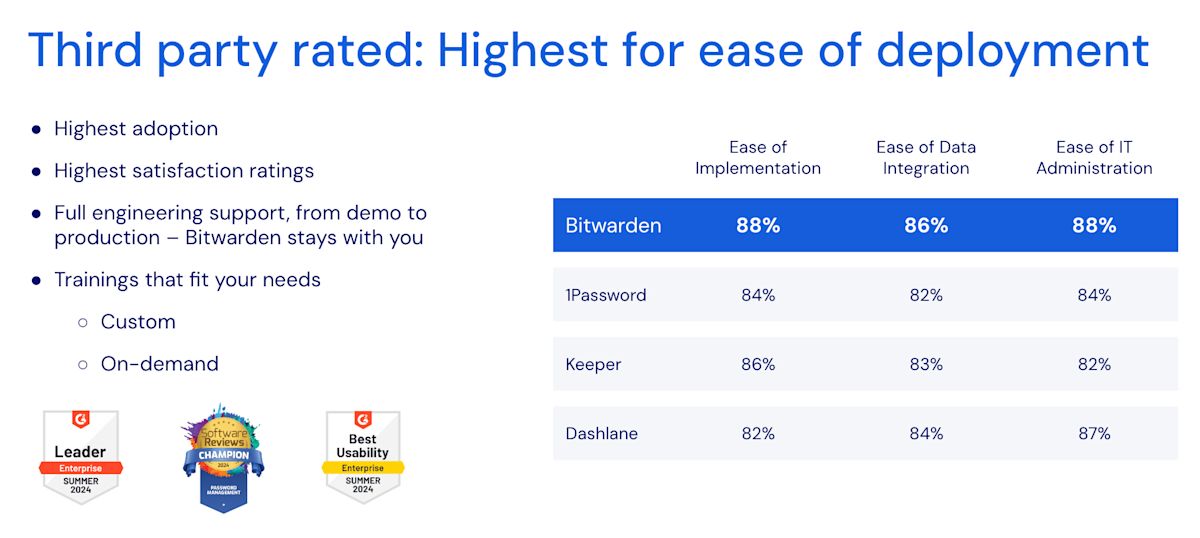
Additional testing and implementation resources
Critical capabilities for enterprise password management
Set yourself up for enterprise password management evaluation success by incorporating this guide
Enterprise features list
Features available to Bitwarden enterprise organizations in several categories
Proof-of-concept checklist
Designed by Bitwarden product, implementation, and sales specialists to help guide your business in running a Bitwarden proof-of-concept trial.
Prepare your trial organization for production
Use this guide to help your business prepare for a production implementation
Test criteria for your free enterprise trial
Bitwarden testing criteria to help your team get the most out of your Enterprise free trial experience.