How to update a password using the Bitwarden browser extension
- Step-by-step guide to changing a password using the Bitwarden browser extension
- Step 1. Open the website and navigate to the password change page
- Step 2: Open the Bitwarden browser extension
- Step 3: Locate your specific website/app vault item
- Step 4: Generate a new random password
- Step 5: Change the password on the website or app
- Understanding password best practices
- Why use the Bitwarden browser extension?
- 1. Ease of access
- 2. Secure storage
- 3. Strong password generation
- Get started with Bitwarden
- Blog
- How to update a password using the Bitwarden browser extension
Having strong and unique passwords for every account is crucial for maintaining online security. This is where a random password generator comes in—a tool that can help you create secure, random passwords with ease. In this article, we’ll explore the benefits of using a password generator, best practices for managing your passwords, and additional security features to keep your online accounts safe. Bitwarden makes it easy by generating strong passwords and securely storing them in a protected vault.
Before changing any passwords, ensure your Bitwarden account is active and that the current account (ex. Reddit, Amazon, etc.) username and password are already saved in the vault.
First, open a new tab in your browser and navigate to the website where you want to change the password — for example, Reddit.
Log in using your current username and password stored in Bitwarden. To retrieve these credentials, you can use auto-fill, or open the Bitwarden extension, search for the login you want to update, and copy the stored username and password. You can also use inline auto-fill for a seamless experience.
Once logged in, click on your profile icon at the top-right corner and select User Settings from the dropdown menu. Then, navigate to the Account tab and look for the Change Password section.
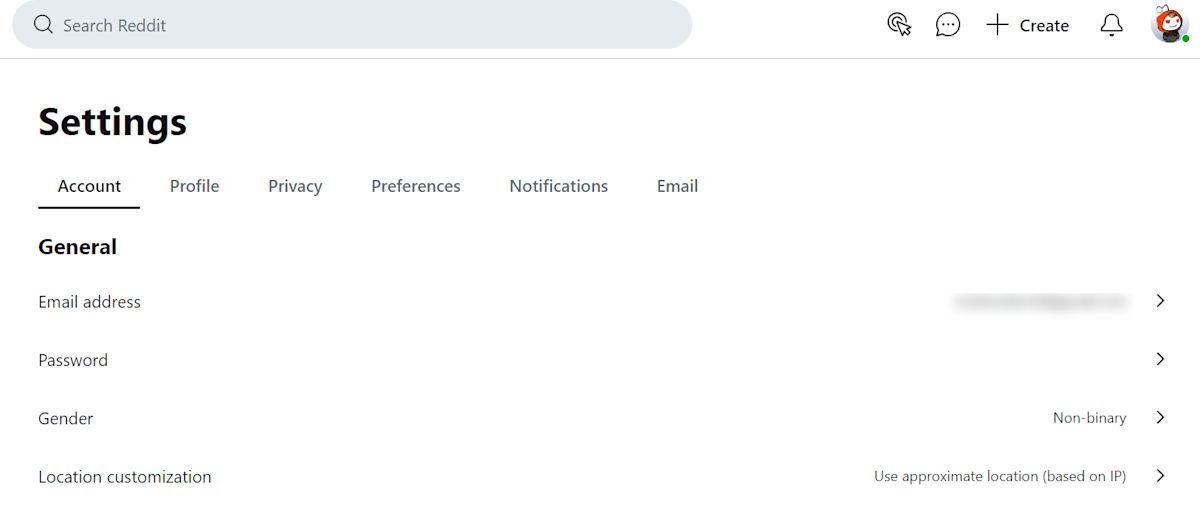
With Reddit open, now access your Bitwarden vault by clicking the Bitwarden icon in your browser’s toolbar.
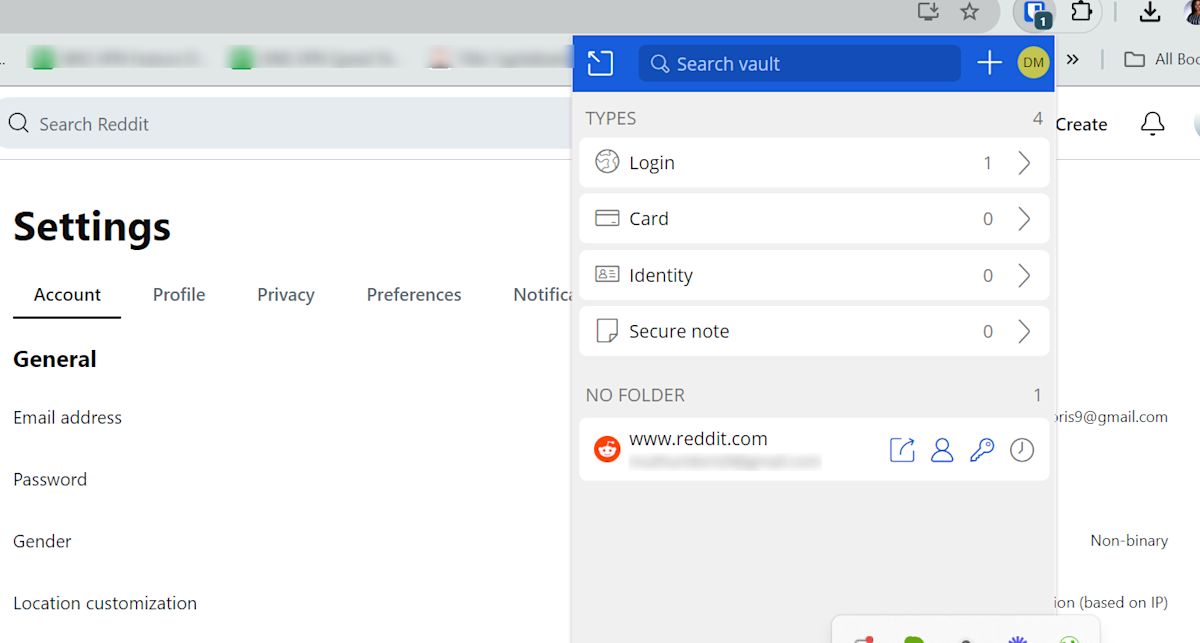
If the vault is locked, log in using your master password and unlock it. Ensure the vault is unlocked, since you will need access to your stored Reddit credentials to complete the process.
In the Bitwarden extension, if you’re already on the website for the password that needs to be changed, it will automatically appear on the extension. If not, you can use the search bar to find your saved website account details — this is only necessary if you have many items saved. For example, type “Reddit” into the search field, and the saved login information for your Reddit account should appear in the results. However, if the extension does not automatically pull up the item, double-check the URL to ensure you are on a legitimate site, not a lookalike phishing site.
Click on the vault item to open it and view the details, such as the username and password associated with your Reddit account.
Next, generate a new, strong password using the built-in password generator.
To do this, click the Generate Password button in the Bitwarden extension — it’s represented by the cyclone symbol.
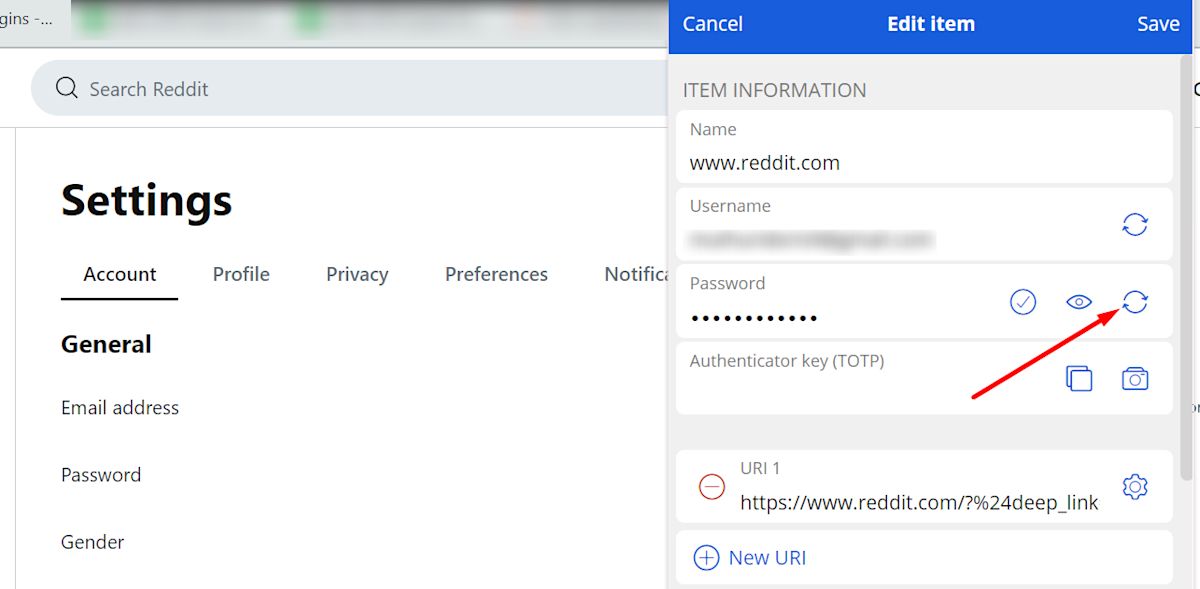
A warning will pop up asking you if you want to proceed. Click yes.
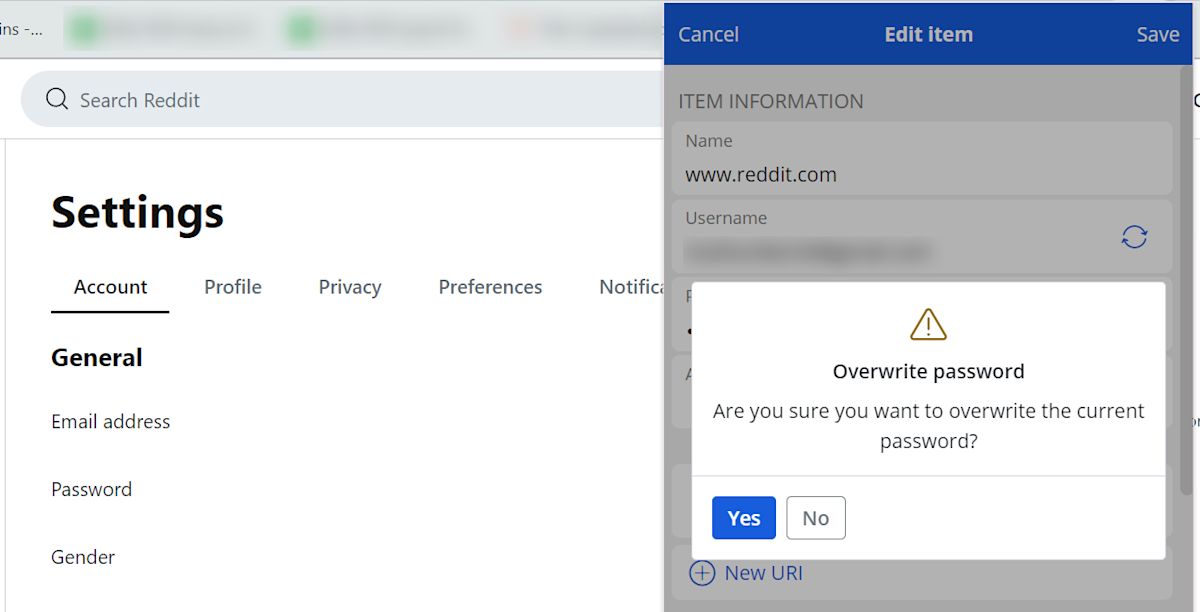
If necessary, adjust the settings, such as password length or complexity, to suit the website’s requirements and your security preferences. Many websites require a mix of lowercase and uppercase letters, special characters, and/or numbers. Avoid using the same password across multiple accounts to prevent security breaches.
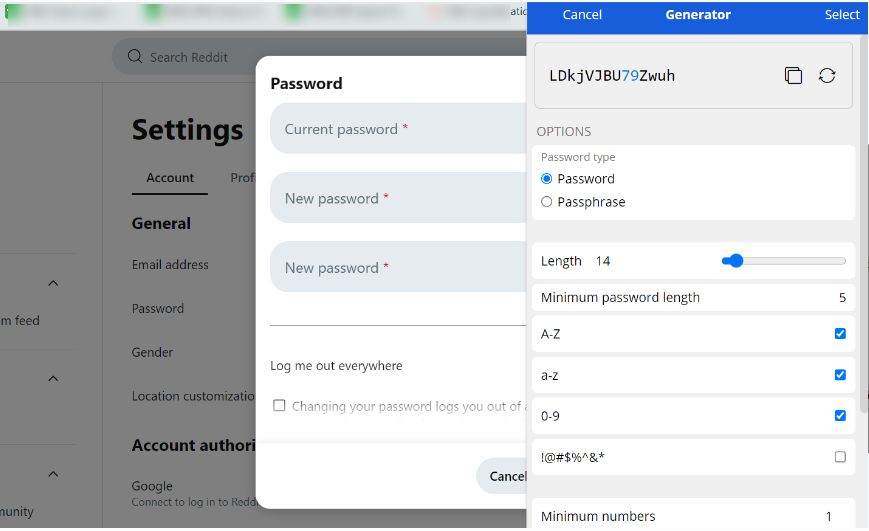
Your new password is now ready to use.
Note: Before closing the Bitwarden extension, be sure to click Save. If you close without saving, the new password will not be stored, and the changes will be lost. If you forget to save the changes, you can find the generated password in your password generator history.
Copy the new password and then return to the Reddit Change Password page. You will be asked to enter your current password and your new password.
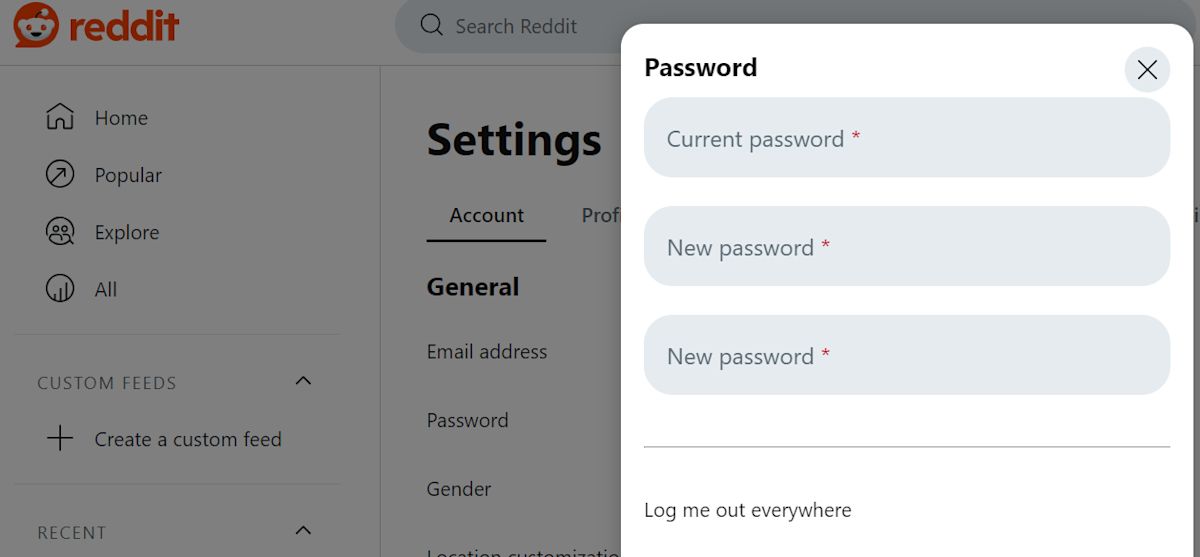
Paste the newly generated password from Bitwarden into the New password field and retrieve your previous password from the Password history field on the item.
Confirm the new password and click Save Password to finish the update.
Once the change is complete, it's a good practice to log out and log back in using the new password to confirm that the update was successful. If the prompt doesn't appear after the password change screen, logging out and logging back in should trigger the extension to save the new credentials with the correct URI/URL for seamless auto-fill.
A strong password is the first line of defense against unauthorized access to your online accounts. But what makes a password strong? Here are some best practices to keep in mind:
Use a combination of uppercase and lowercase letters, numbers, and special characters.
Make sure your password is at least 14 characters long.
Avoid using easily guessable information such as your name, birthdate, or common words.
Use a password manager to generate and store strong and unique passwords for each online account.
The Bitwarden browser extension is an essential tool for anyone looking to manage passwords securely and efficiently.
The browser extension makes it simple to manage your passwords directly from your web browser. Whether logging into a website or updating your credentials, you can quickly access, save, and edit your passwords without leaving the page.
The extension works with major browsers like Chrome, Firefox, and Edge, allowing you to keep your passwords at your fingertips no matter the platform.
Bitwarden encrypts your credentials with AES-256-bit encryption. Even if someone gains access to your device or browser, they can't view your passwords without your master password. This protection is vital for important data like sensitive company information, such as work emails, bank account details, confidential documents, and login credentials for internal systems.
You can also use Bitwarden to protect other sensitive information, including your private email credentials, social security numbers, PINs, and passport details. Its robust security ensures that all your important data is securely stored and protected from unauthorized access.
One of Bitwarden's key features is its password generator, which helps you create strong and unique passwords for every account.
Instead of creating weak or repetitive passwords on your own, Bitwarden ensures that your passwords meet high-security standards by including a mix of letters, numbers, and symbols. You can even customize the complexity based on the website's requirements.
The Bitwarden browser extension makes managing your passwords easy and secure. It helps you create strong passwords, store them safely, and access them whenever you need. It also comes with features like autofill, password history, and secure storage to ensure your passwords are protected and always available.
Get started today with a business trial or a free individual account.