Teams
Resilient protection for growing teams
$4
per month / per user billed annually
- Secure data sharing
- Event log monitoring
- Directory integration
- SCIM support
Includes premium features for all users
Enterprise
Advanced capabilities for any organization
$6
per month / per user billed annually
- Enterprise policies
- Passwordless SSO
- Account recovery
- Self-host option
Includes premium features and complimentary families plan for all users
Get a quote
For companies with hundreds or thousands of employees contact sales.
Tailor made pricing-
billed annually
- Reduce cybersecurity risk
- Boost productivity
- Integrate seamlessly
Bitwarden scales with any sized business to bring password security to your organization
Pricing shown in USD and based on an annual subscription. Taxes not included.
Free Username Generator
Create a unique username, gamer tag, or social media handle
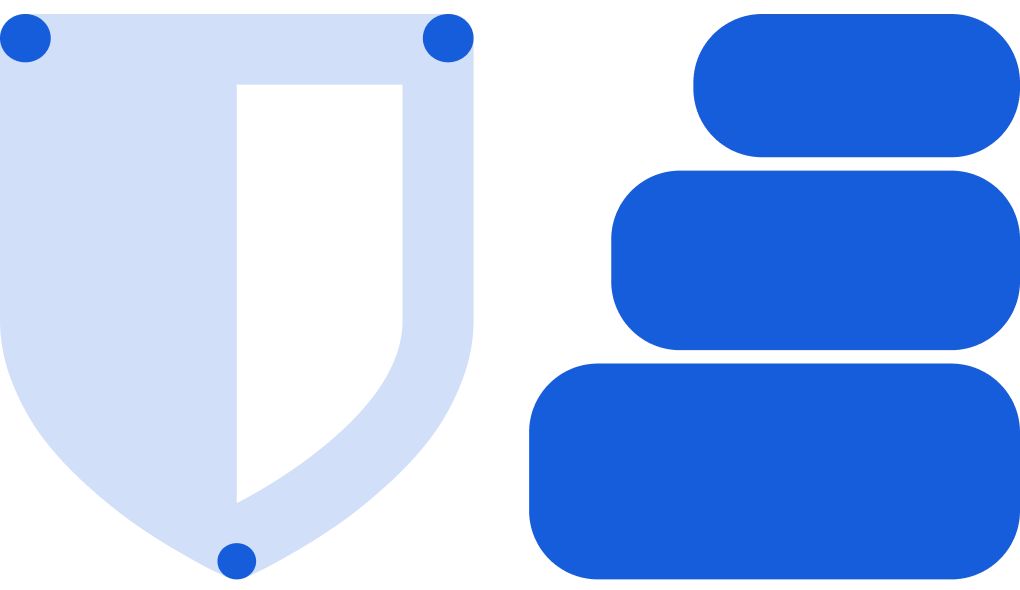
Radius
The rounded radius is one of the large frameworks for the brand foundation. It ties communications together in one unified visual identity and is built based on the rounded corners of the Bitwarden logomark and the shapes from the brand typeface.
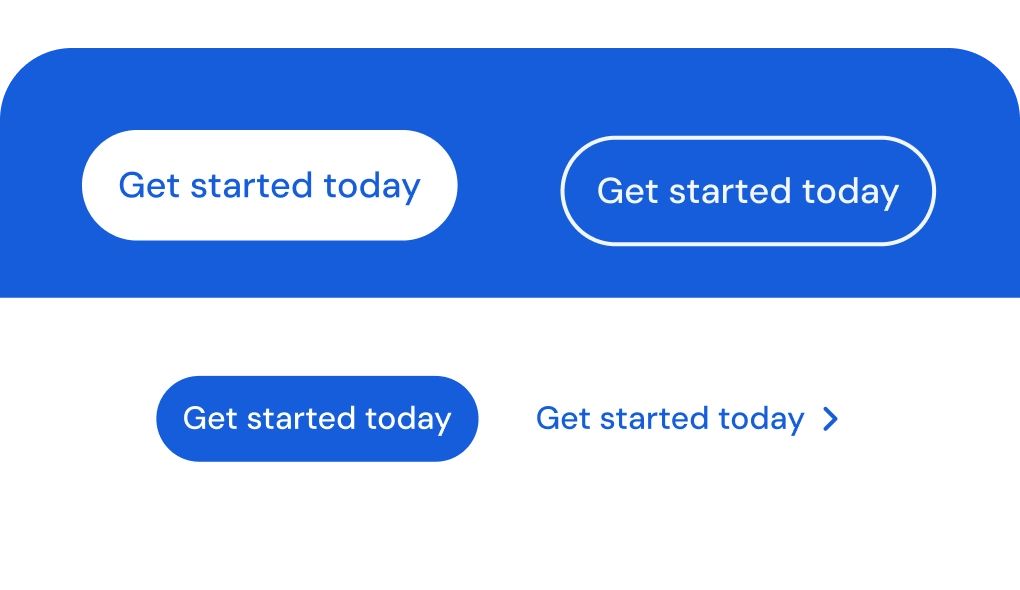
Buttons
The only assets that fall outside of this 36px radius system are buttons. To achieve a pill shape, buttons would use a 50% corner radius of the height of the button. The radius is half of the diameter. For example, a 50px high button has a corner radius of 25px.
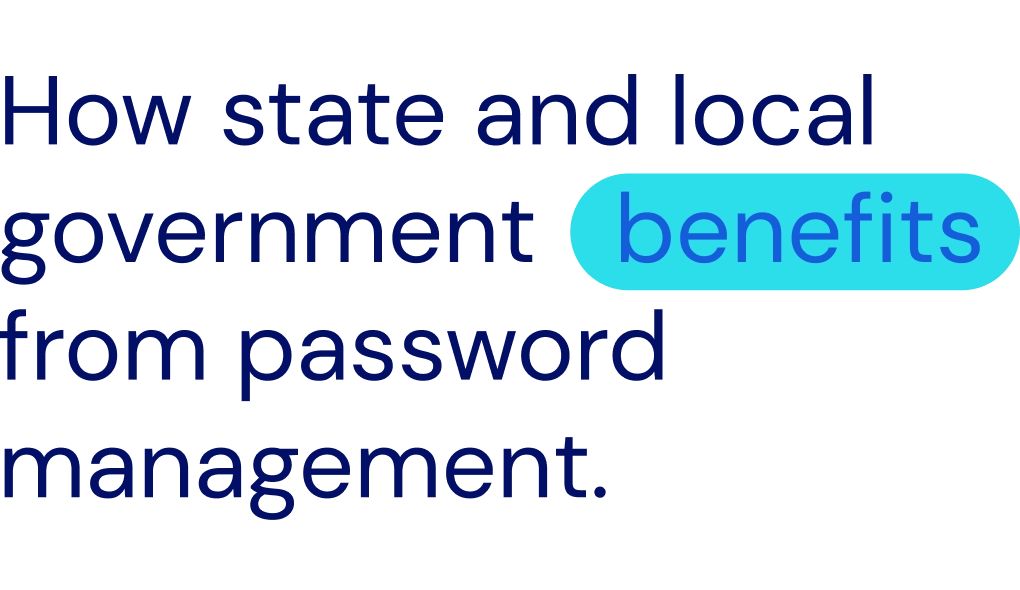
Highlights
This system allows Bitwarden to create a unique branded visual element while also creating a way to highlight important keywords within a statement or headline. The highlight system should only be used for one or two-word highlights. Highlighting a single word should be used on words that summarize or streamline the reader’s understanding of the communication. Highlighting two words should be used in the same use case, but only when an adjective or adverb is needed to properly communicate the highlight.

Iconography
The Bitwarden web icons differ from the product icons in that they are made for larger uses, have more detail, and can be multi-color. These icons use a 2:1 stroke ratio. The bold stroke is used to define the icon, the thin stroke is used to add detail. These icons can be used in monotone or in full color. Solid color background for circles, squares, and other shapes that require definition or contrast can be used as well.
Test headline dupe
Lorem ipsum dolor sit amet, consectetur adipiscing elit, sed do eiusmod.
Windows
Support for Windows 10 and 11
MacOS
Support for MacOS 12+ and Safari 14+
Linux
Support for most distributions
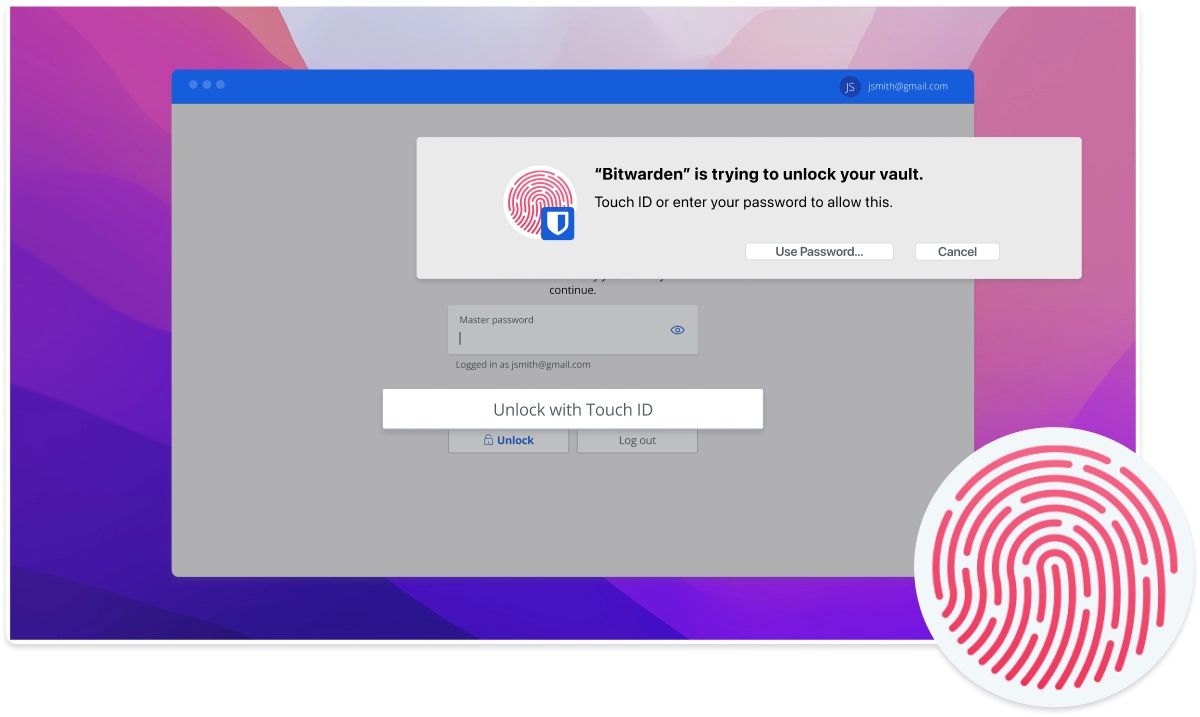
Open source security
Source code transparency offers the best standard for trust and security, especially for solutions protecting your business.
Test resource cards set
Teams
Resilient protection for growing teams
$4
per month / per user billed annually
- Secure data sharing
- Event log monitoring
- Directory integration
- SCIM support
Includes premium features for all users
Enterprise
Advanced capabilities for any organization
$6
per month / per user billed annually
- Enterprise policies
- Passwordless SSO
- Account recovery
- Self-host option
Includes premium features and complimentary families plan for all users
Get a quote
For companies with hundreds or thousands of employees contact sales.
Tailor made pricing-
billed annually
- Reduce cybersecurity risk
- Boost productivity
- Integrate seamlessly
Bitwarden scales with any sized business to bring password security to your organization
Pricing shown in USD and based on an annual subscription. Taxes not included.
Free Username Generator
Create a unique username, gamer tag, or social media handle
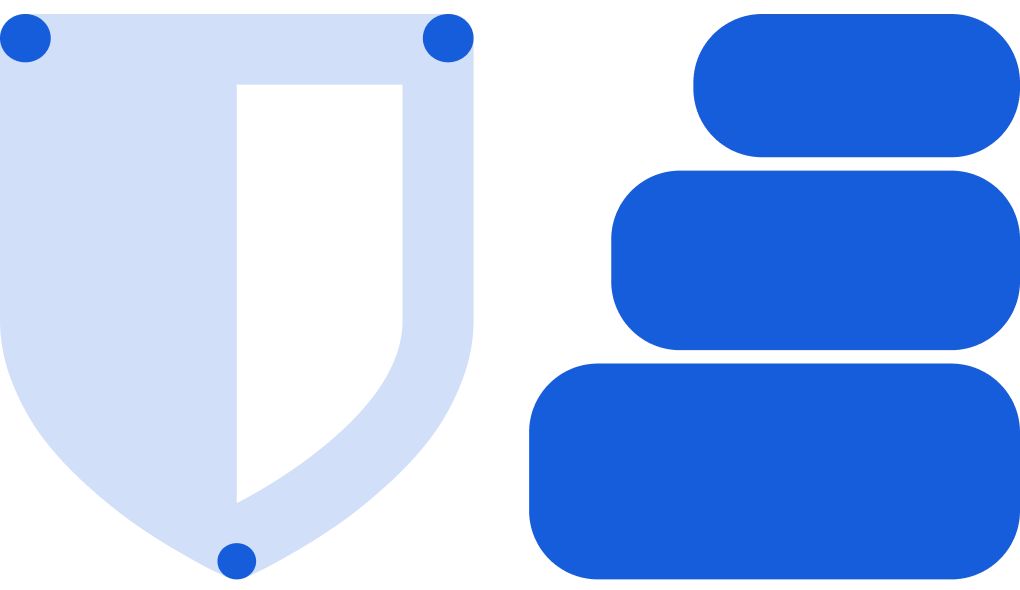
Radius
The rounded radius is one of the large frameworks for the brand foundation. It ties communications together in one unified visual identity and is built based on the rounded corners of the Bitwarden logomark and the shapes from the brand typeface.
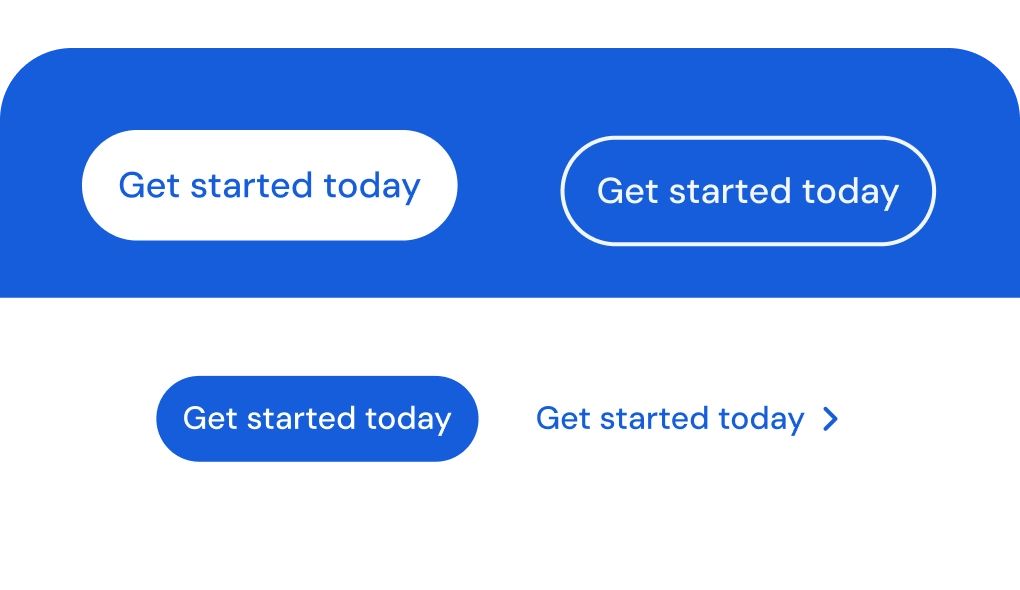
Buttons
The only assets that fall outside of this 36px radius system are buttons. To achieve a pill shape, buttons would use a 50% corner radius of the height of the button. The radius is half of the diameter. For example, a 50px high button has a corner radius of 25px.
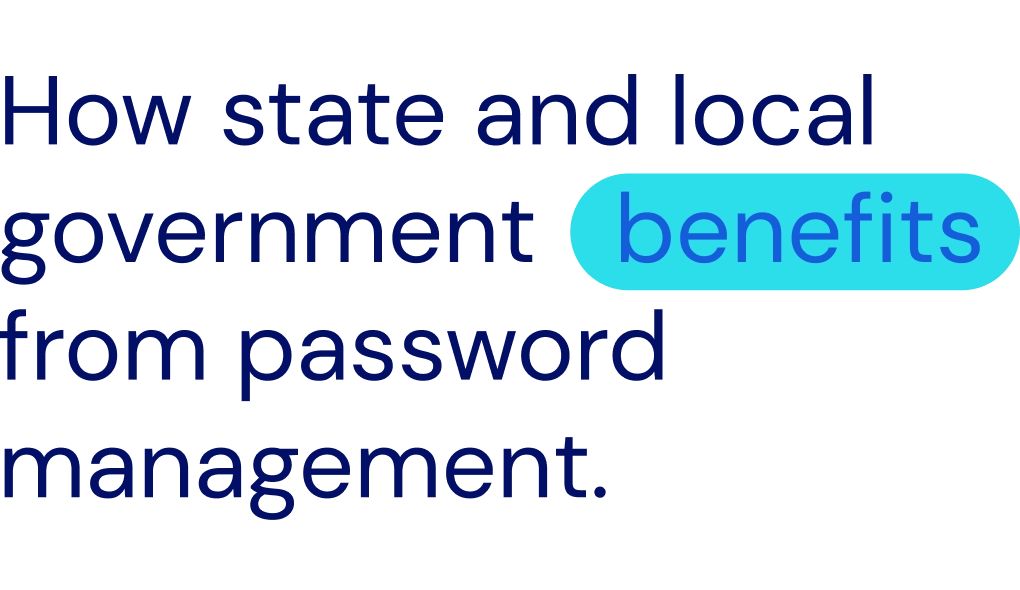
Highlights
This system allows Bitwarden to create a unique branded visual element while also creating a way to highlight important keywords within a statement or headline. The highlight system should only be used for one or two-word highlights. Highlighting a single word should be used on words that summarize or streamline the reader’s understanding of the communication. Highlighting two words should be used in the same use case, but only when an adjective or adverb is needed to properly communicate the highlight.

Iconography
The Bitwarden web icons differ from the product icons in that they are made for larger uses, have more detail, and can be multi-color. These icons use a 2:1 stroke ratio. The bold stroke is used to define the icon, the thin stroke is used to add detail. These icons can be used in monotone or in full color. Solid color background for circles, squares, and other shapes that require definition or contrast can be used as well.
Test headline dupe
Lorem ipsum dolor sit amet, consectetur adipiscing elit, sed do eiusmod.
Windows
Support for Windows 10 and 11
MacOS
Support for MacOS 12+ and Safari 14+
Linux
Support for most distributions
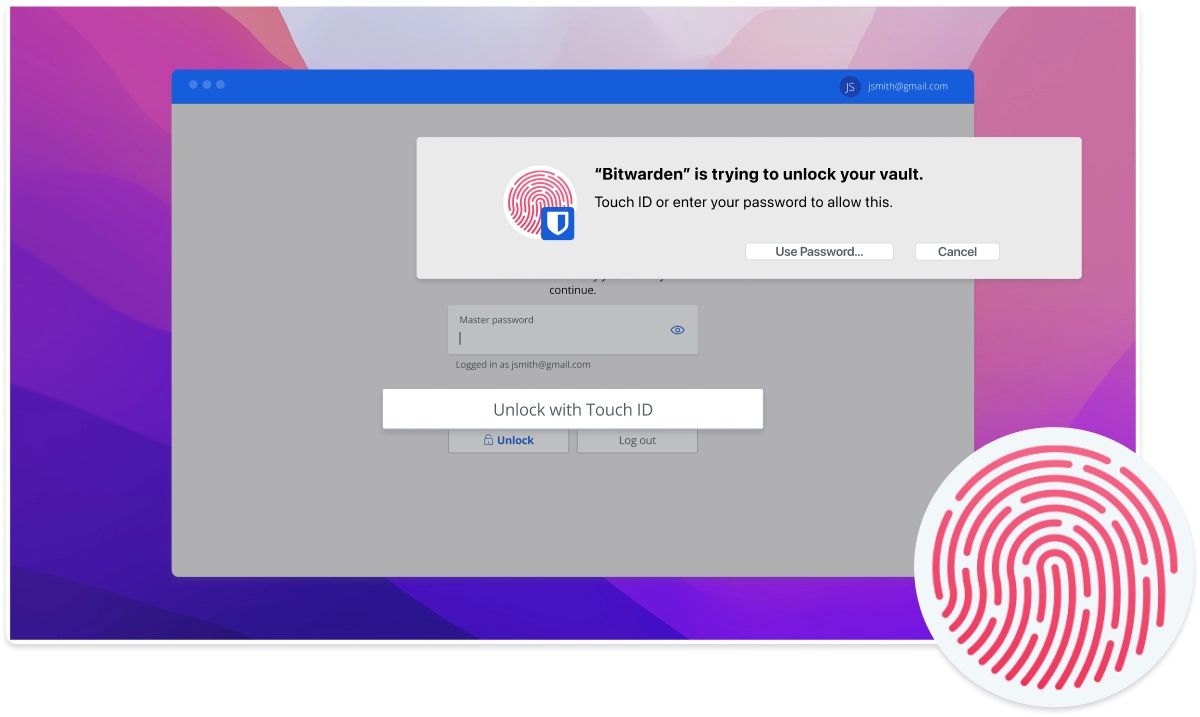
Open source security
Source code transparency offers the best standard for trust and security, especially for solutions protecting your business.
Test resource cards set
Tests left alignment of image when set at 25% width
Test card
Lorem ipsum dolor sit amet, consectetur adipiscing elit. Nunc quis suscipit nulla, vitae fringilla justo.
Test card
Lorem ipsum dolor sit amet, consectetur adipiscing elit. Nunc quis suscipit nulla, vitae fringilla justo.
Test center alignment of text when card has no body text
Test cards 25% asset width but not in cols layout
Test card
Lorem ipsum dolor sit amet, consectetur adipiscing elit. Nunc quis suscipit nulla, vitae fringilla justo.
Test card
Lorem ipsum dolor sit amet, consectetur adipiscing elit. Nunc quis suscipit nulla, vitae fringilla justo.

