Workplace tips on how to send documents securely over the internet
- Blog
- Workplace tips on how to send documents securely over the internet
Today’s work environments include employees distributed across home and office networks, so it is important to know how to send documents securely over the internet while keeping company data safe.
Whether you work from home, at the office, or a hybrid of the two, you likely share passwords and other sensitive data with colleagues and other business contacts to collaborate on projects and get your job done as efficiently as possible.
However, as discovered in a recent survey, sometimes we use unsecure methods such as paper, email, and messaging apps to share company passwords. While these methods offer convenience and speed, they also risk exposing login credentials and other data to third parties.
The good news is you can use your password manager to share passwords and other sensitive data securely without sacrificing efficiency, convenience, or speed, and providing a secure way to send documents.
Here’s how you can become an expert at secure information sharing in the workplace and a cybersecurity leader in the eyes of your employer and IT team.
Encrypted information sharing lets you securely send documents, login credentials, and other sensitive data over the internet, other external networks, or remote servers. When you transmit encrypted information to another person (e.g., plaintext files or file attachments), the files are encrypted on creation and can only be decrypted by the recipient. This process has the benefits of:
Protecting files during transmission from man-in-the-middle interventions
Avoiding sensitive data being forever accessible in third-party systems
Enabling secure digital collaboration without adding unnecessary friction
Encrypted information sharing has multiple use cases to prevent exposing login credentials and other sensitive data when using less secure communication methods. One example is sharing one-time login credentials with a vendor to provide access to software programs such as a billing system.
Other use cases for encrypted information sharing include:
Giving a team member corporate credit card information to make a high amount purchase they can’t easily get reimbursed (e.g., paying for a training program)
Emailing sensitive HR documents to a new team member who might not have access to the corporate network yet
Sharing login credentials with someone in another department who typically doesn’t use that system (e.g., if the finance team needs access to download invoices or add new payment information)
Sending sensitive files or documents that include personally identifiable information (e.g., a list of event attendees and their payment details)
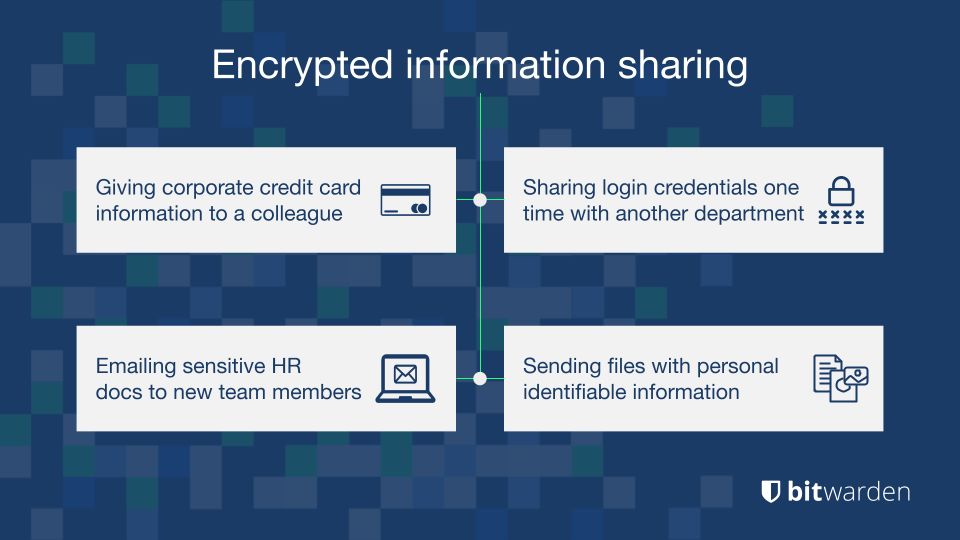
Password managers with one-to-one encrypted sharing capabilities create a link to an encrypted file that is stored for a limited time, providing the best way to send documents securely. You simply upload the file or add your text (if text-based only), copy the link to the encrypted file, share the link to the recipient, and they click on the link to access the file. The process is quick and easy and becomes second nature after a few uses.
To further secure work documents, login credentials, and other sensitive data, you can specify a lifespan or a maximum number of times the message can be accessed and activate a toggle visibility safeguard. Thus, the message remains invisible to unintended onlookers. You can also password protect the transmission of the encrypted file and share the password to the recipient securely via the password manager.
Bitwarden Send is a new capability of the Bitwarden password manager that empowers you to securely share encrypted plaintext and encrypted file attachments up to 500 MB to anyone – even if the recipient does not have a Bitwarden account.
The video below shows the process for creating a Send link from any Bitwarden app. Bitwarden generates a unique URL linking to an encrypted version of the content you’re sharing, which is stored safely in Bitwarden systems. Then, you simply copy the URL to your clipboard and paste it into an email, SMS text, or chat message.
When the recipient receives the URL, they click on the link to access the encrypted file. By applying an expiration period or maximum access count, neither you nor the recipient have to worry about the future security of the file once it has served its intended purpose. The content is generated client-side and not on the Bitwarden server, maintaining zero knowledge protection.
‘PRO TIP: Make sure you let the recipient know if you put a time limit on your Send link so that you won’t have to keep recreating a new link if they don’t access it in time.’
Bitwarden Send goes beyond one-to-one encrypted file sharing. Send information securely over the internet to multiple recipients via email, SMS, or messaging app subject to the security options you specify.
Check out Bitwarden Send today. Create a free personal account or get your company started on a free Enterprise trial to experience seamless encrypted file sharing.
__
Editor's Note: This blog was originally published on Tuesday, June 29th 2021 and was updated on Friday, May 20th 2022.