Inicio rápido de Bitwarden para usuarios empresariales
Empiece en unos sencillos pasos
- Recursos
- Inicio rápido de Bitwarden para usuarios empresariales
The Bitwarden Password Manager allows you to store and share your sensitive data securely - at work, at home, or on the go.
With Bitwarden you can:
store logins, secure notes, and more
collaborate and share sensitive data securely
access your data anywhere on any device
On this page
How to get started
Tips and tricks
Features & benefits

1. Create an Account and join your company's Organization
Use your work email (ex. thomas@company.com) to create an account directly through the Bitwarden self-registration page* or from your Organization's invitation email.
*If your organization is using single sign-on (SSO), you can self-register by entering you email address Enter your email address in the Bitwarden Web Vault, click Continue and select the Enterprise Single Sign-On button. You will then need to Enter your Organization Identifier provided by your administrator and select Log In. Once you have logged into your identity provider, continue with the steps below.
2. Create your Master Password
On the create your account screen, you will be prompted to set up a Master Password which you will use to access your vault. Be sure to store this somewhere securely as Bitwarden can not reset it for you, unless your administrator has enabled the Master Password Reset policy. Use the Bitwarden Password Generator to help create a strong password or a memorable passphrase.
3. Import your passwords
Bitwarden allows you to bring your previously saved passwords from a wide variety of other password managers or those saved inside your browser. We have more information on our help site about importing data en.com/help/import-data/as well as FAQ.
4. Use Bitwarden where you want it
Explore all the download options for your favorite browsers, mobile apps, web vault, and even command line for power users in your Organization.
5. Take advantage of your free Families Plan!
Enterprise licenses also come with a free Families plan for all users. This means you and up to 5 other family members can take advantage of Bitwarden to keep your personal data secure! If you're an admin, an email template is available that you can send your users to let them know about this free benefit.
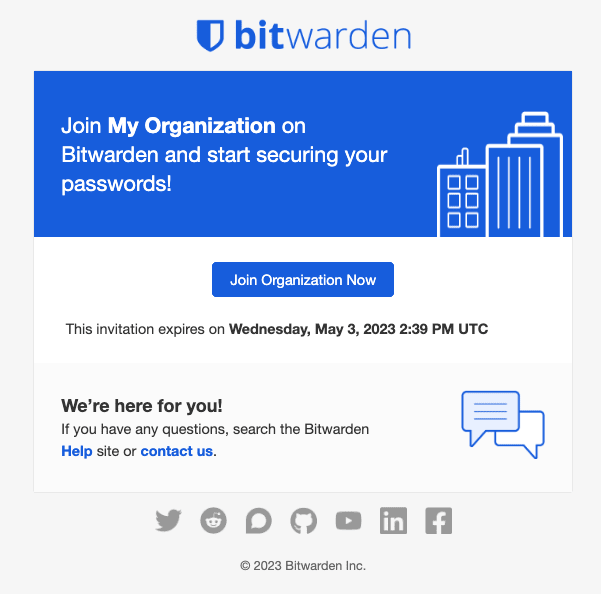
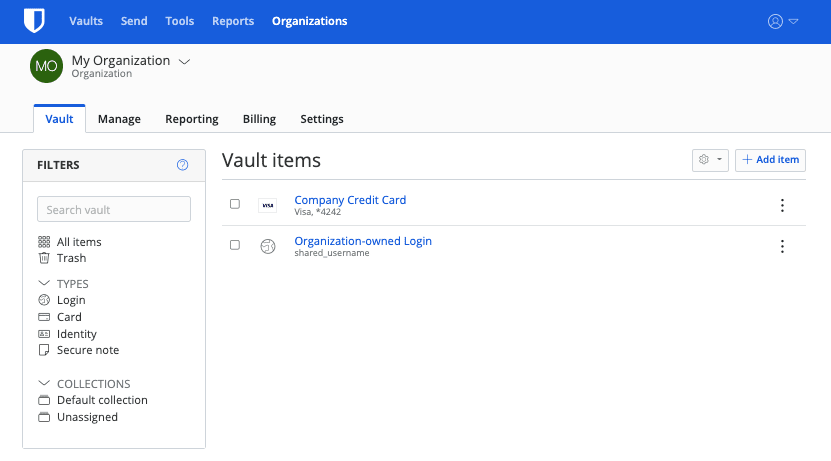
Take advantage of keyboard shortcuts
With the browser extension, you can use keyboard shortcuts to make your most common tasks a breeze! Use Ctrl/CMD + Shift + L to autofill. Press the shortcut again to cycle through any other matching logins.
Use the built-in Generator
The Bitwarden Username and Password Generator can generate a complex password based on your preferences and save it right to your vault.
Ensure Bitwarden manages your passwords
When using the browser extension, it's best to disable the browser's built-in password manager to ensure that Bitwarden is always your go-to password manager.
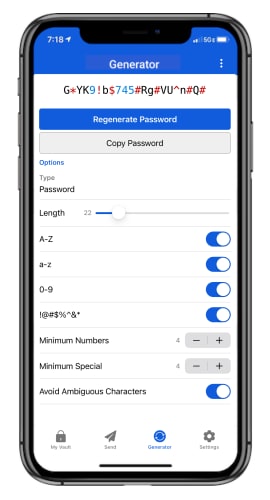
Login with SSO
Using your work email, select Enterprise single sign-on* and enter your organization’s identifier. Then input your master password or unlock your vault using biometrics.
Multi-device Support
Secure cloud syncing lets you access your sensitive information from anywhere on any device. Visit the download page for more information.
Password Generator
Weak passwords can be easily guessed by attackers. Change these passwords to strong ones using the built in Password Generator.
Password Collections
Share passwords with your team or department.
Multiple Item Types
Logins, Cards, Identities, Notes, and Secure Send are all available. To learn how to add additional fields to a vault item, check out Custom Fields.
Free Bitwarden Families
Create personal accounts for you and up to 5 others. These accounts are not controlled, managed by, or accessible to your company. They are yours to use privately to increase your personal security and help make your life easier.
URI/URL recognition
Bitwarden offers extensive match detection for credentials, allowing you to easily autofill using the browser extension or mobile app.
Data Breach Report
The Exposed Passwords Report will let you know if any of your passwords were found in a breach so you can change them and avoid any further vulnerabilities.
Inactive 2FA Report
Two Factor Authentication adds a layer of protection to your accounts when available. If two-factor authentication is a feature available for a given URI/URL, The Inactive 2FA Report will let you know that this option is available and encourage you to enable it.
Reused Passwords Report
Reusing passwords makes it easier for attackers to break into multiple accounts. The Reused Passwords Report will show you any accounts with reused passwords and encourage you to change them.
Extensive Keyboard Shortcuts
Keyboard heroes will love all of the time saving shortcuts.
TOTP Support
The Bitwarden Authenticator allows you to store and generate Multi-Factor TOTP Authentication codes. Using Cmd/Ctrl + Shift + L will automatically copy your TOTP to your clipboard after auto-filling. All you have to do is Cmd/Ctrl + V to paste!
Administrator Password Reset
Your IT team can reset your Master Password at your request.*
*Please verify with your company admin if these features have been enabled for your company's Organization
Elija el plan que se adapte a sus necesidades
Gratis
$0
al mes
Gratis para siempre
Obtenga un almacén Bitwarden
- Dispositivos ilimitados
- Gestión de claves de acceso
- Todas las funciones básicas
- Siempre gratis
Compartir elementos del almacén con otro usuario
Premium
Less than$1
al mes
$10 facturados anualmente
Disfrute de funcionalidades premium
- Autenticador Bitwarden
- Archivos adjuntos
- Acceso de emergencia
- Informes de seguridad y mucho más
Compartir elementos del almacén con otro usuario
Familias
$3.33
al mes
Hasta 6 usuarios, $40 facturados anualmente
Proteja los datos de login de su familia
- 6 cuentas premium
- Compartir sin límites
- Colectas ilimitadas
- Organización del almacenamiento
Compartir los elementos del almacén entre seis personas
Precios en USD y basados en una suscripción anual
Equipos
Protección resistente para equipos en crecimiento
$4
por mes/por usuario facturado anualmente
Comparta datos sensibles de manera segura con compañeros de trabajo, entre departamentos o con toda la empresa.
- Intercambio seguro de datos
- Supervisión del registro de sucesos
- Integración de directorios
Incluye funcionalidades premium para todos los usuarios
Empresa
Funciones avanzadas para grandes organizaciones
$6
por mes/por usuario facturado anualmente
Utilice funcionalidades avanzadas como las políticas de empresa, el SSO sin contraseña y la recuperación de cuentas.
- Políticas empresariales
- SSO sin contraseña
- Recuperación de cuentas
Incluye funcionalidades premium y un plan familiar gratuito para todos los usuarios
Solicitar presupuesto
Para empresas con cientos o miles de empleados, póngase en contacto con ventas para obtener un presupuesto personalizado y ver cómo Bitwarden puede:
- Reducir el riesgo de ciberseguridad
- Aumentar la productividad
- Integrarse perfectamente
Bitwarden se adapta a empresas de cualquier tamaño para garantizar la seguridad de las contraseñas en su organización.
Precios en USD. Plan Enterprise basado en una suscripción anual