How to Manage All Your Streaming Apps with a Password Manager
- On the move? Keep your passwords with you.
- Autofill and biometrics add extra convenience (and security!)
- Boost security with multi-factor authentication
- Manage all your streaming services in one place
- Share wisely
- See why Bitwarden was ranked as the #1 password management solution in 2021 by U.S. News & World Report
- Blog
- How to Manage All Your Streaming Apps with a Password Manager
Netflix amassed over 1.5 million users this last quarter. Disney Plus also saw rapid growth during the pandemic packing on 8.7 million global customers. In May, Discovery announced it would acquire WarnerMedia from AT&T. A few weeks later, Amazon announced it would buy MGM for a larger Amazon Prime Video content boost. Then, there’s HBO Max, Hulu, AppleTV, and audio streams like Spotify, SoundCloud, Google Play...the list goes on.
With these entertainment apps, one thing is certain - they’re all competing for your sign-ups. It’s working: According to a recent J.D. Power survey, the average American household is subscribed to four or more streaming services. And from working out to your favorite playlists at the gym to settling down for the evening with the latest blockbuster at home, chances are, you’re multistreaming from different devices at different locations.
While these apps provide an endless flow of entertainment, there are ways to balance cross platform convenience and streaming app security. That’s where a password manager steps in with identity management for streaming applications to help you take control of your data -- passwords, credentials, logins, and more -- so you can binge watch your favorite shows anytime, anywhere securely. Let’s explore.
This starts with using strong and unique passwords associated with your accounts. It’s worth repeating - don’t reuse the same passwords across your accounts. Create new passwords that are long and difficult, making it hard for cybercriminals to use brute force to hack into your account. From there, securely store and access your passwords for any service, no matter where you are. Bitwarden makes this easy with access via the web interface, command line, Windows, macOS, Android, iOS, and through extensions for all popular browsers, including Tor.
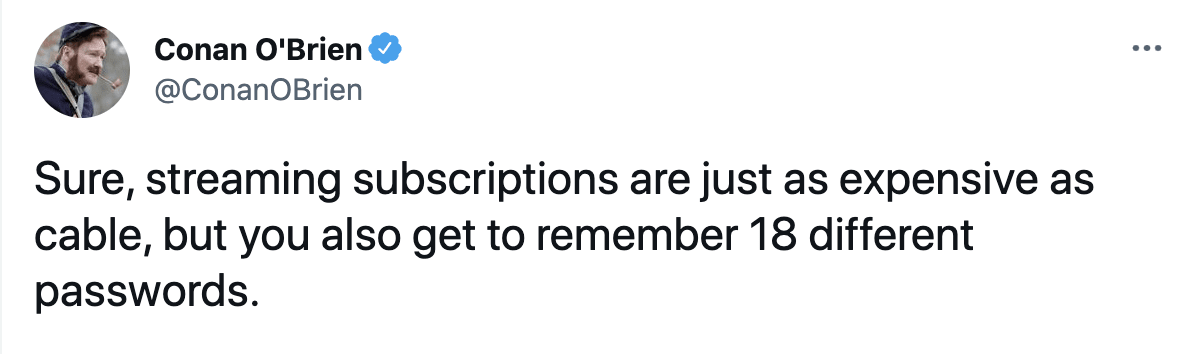
The struggle is real. Bitwarden eliminates the need to memorize so many passwords and makes it easy to securely save, share, and manage all passwords in one place.
Bitwarden autofill options simplify signing into different websites with different credentials. Our advancements in biometrics and device-level unlocking take that ease of use to another level across desktops, web extensions, and mobile devices. Using a password manager (especially one that provides cross-platform support) as a secure storage location across all devices makes it much easier to be disciplined about only using complex and unique passwords. All these features combined add convenience, but are also designed to make transactions secure on the web.
Security is a journey with many steps and multi-factor (or two-factor) authentication helps increase security for websites and applications by requiring users to implement two separate methods of verifying their identity in order to access an account. Basically, using something else (such as a six-digit code via text message) in addition to a password to gain account access. Streaming app companies are taking customer account security more seriously with additional authentication features, which is a good thing. Netflix, for example, announced earlier this year that it is testing a two-factor feature to help protect user accounts. Our blog on the basics of two factor authentication explains how this provides an extra layer of protection.
From finding the program you’re looking for to keeping track of subscription plans, juggling the host of streaming services you’re subscribed to can be bewildering. This is where the flexibility of a Bitwarden Vault delivers unexpected value - it stores more than passwords. Consider using Bitwarden to store all the details related to each account: Contracts, plans, pricing, payments, renewal cycles, favorite shows, and more. Getting organized means you know where everything is and how to find it -- instantly.
Online protection doesn’t end with you. Data breaches and stolen passwords continue to escalate, so help those around you stay secure. If you share passwords, and we recommend abiding by your streaming service policies, the best way to do so is through a password manager. Bitwarden allows you to create organizations for ongoing collaboration and sharing for family members, teams, and enterprises. Not only do passwords stay encrypted while being shared, you remain in control over who has (or shouldn’t have) access to it. Another option is Bitwarden Send for secure sharing of sensitive information with anyone. Keeping your streaming logins organized lets you enjoy movie nights and get those around you excited about smart password managers!
See why Bitwarden was ranked as the #1 password management solution in 2021 by U.S. News & World Report
Bitwarden gives you cross platform compatibility so your information travels with you wherever you are, on any device plus a range of sharing capabilities in a secure, open-source approach. All of this contributed to the U.S. News and World Report ranking Bitwarden as the #1 password manager in 2021.
You can get started with an individual plan for yourself, or create a Bitwarden Organization to securely share information among other users, teams, or enterprises.
Explore which Bitwarden plan is right for you.
__
Editor's Note: This blog was originally published on Wednesday, July 28th 2021 and was updated on Friday, May 20th 2022.