Password manager for individuals and families

Password manager for individuals and families
Keep your sensitive data safe and never reset a password again
Everything you need in a password manager
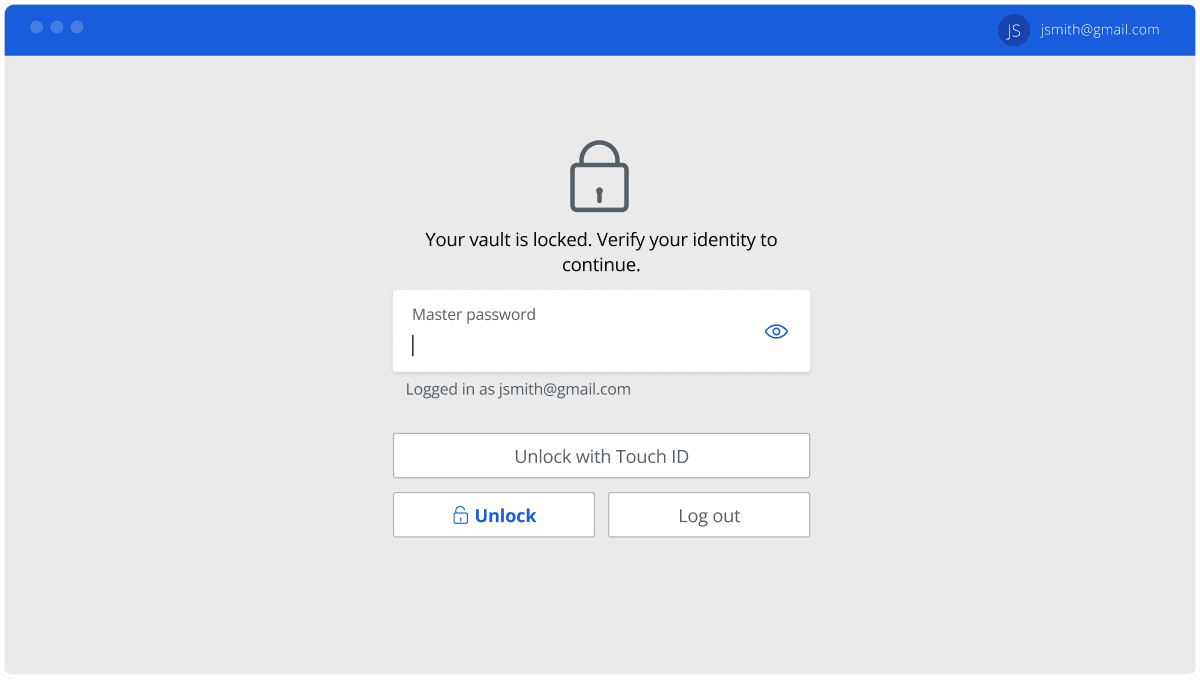
Secure in security
Bitwarden is the trusted open source personal password manager. Your data is sealed in a vault, encrypted end-to-end, locked down in the cloud, and transmitted only through secure channels. Bitwarden also identifies compromised passwords stored in your vault to minimize risk and keep your credentials secure.
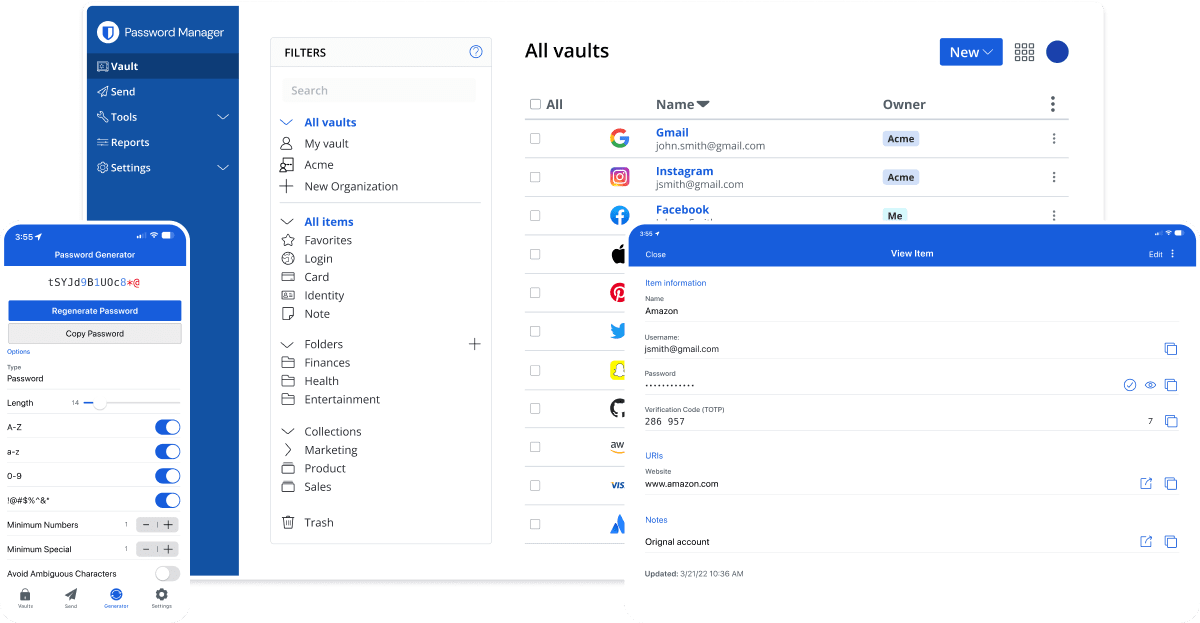
Access everything everywhere
What good are strong passwords if it's hard to access them? Your vault stores unlimited passwords, identity information, credit cards, secure notes, and even file attachments. Since Bitwarden syncs across all your devices, passwords and credentials autofill from any browser or mobile device hassle free.
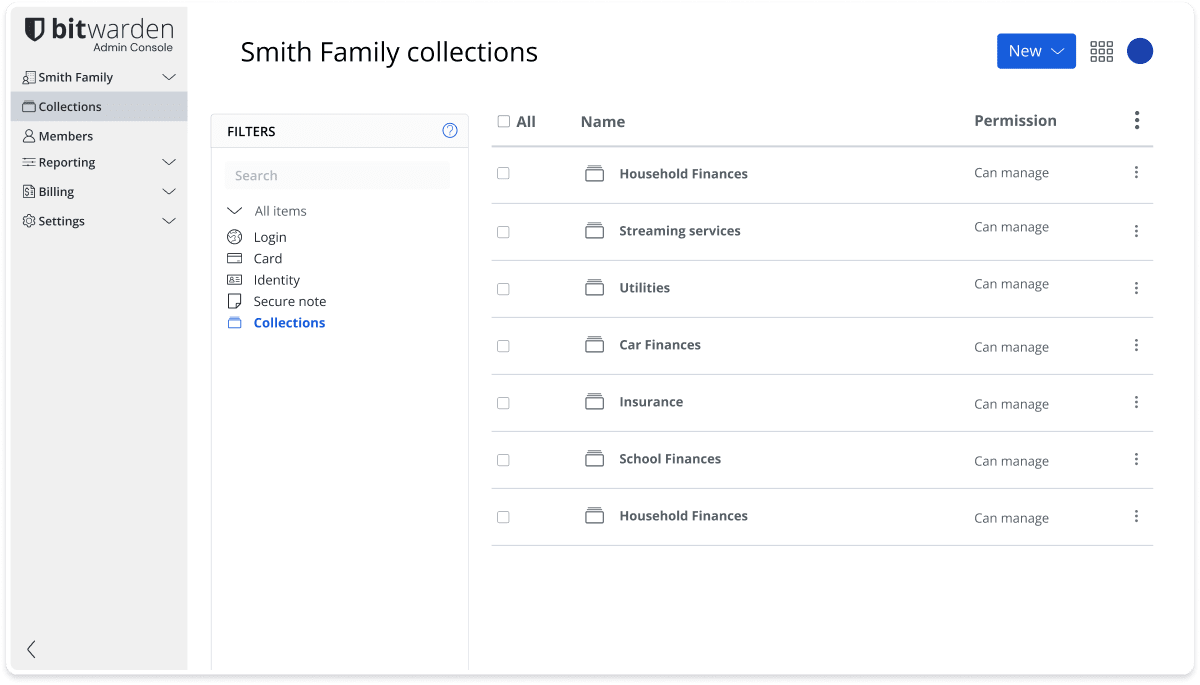
Share seamlessly
Create a family vault with a partner or for your entire household to share passwords, app logins, and manage joint online accounts. Or use Bitwarden Send to share encrypted information, text, and attachments with anyone through a secure link.
Security for all
Bitwarden envisions a world where nobody is hacked and provides a full-featured free plan with everything you need in a password manager.
How Bitwarden protects you
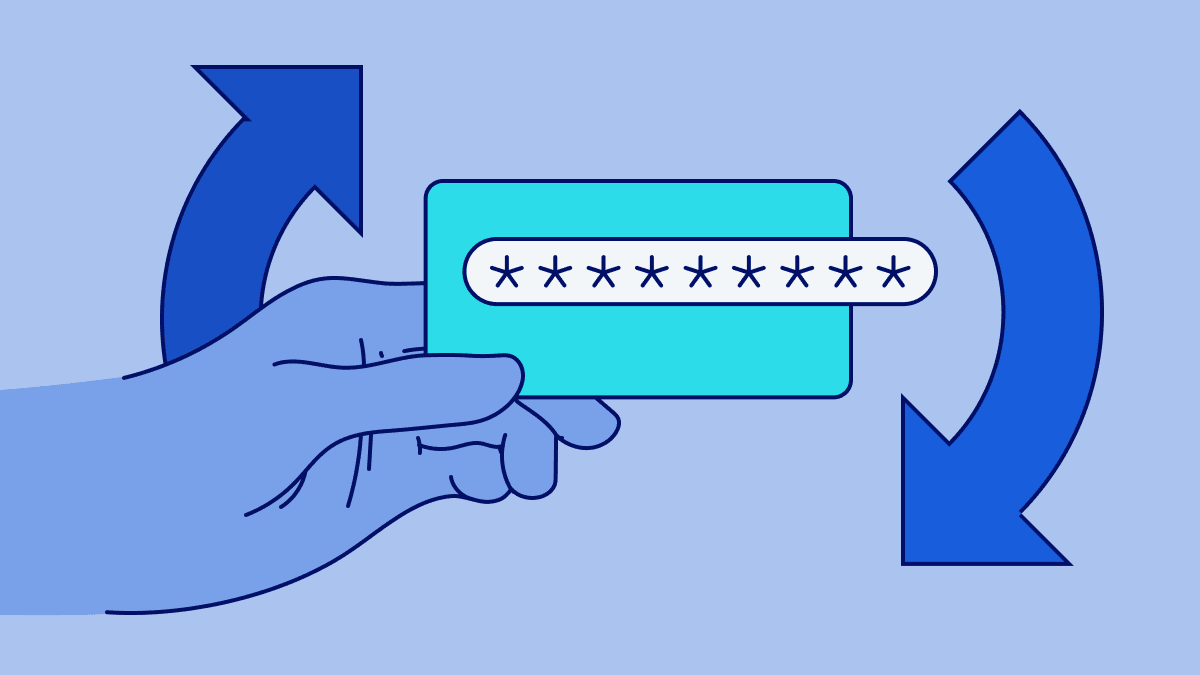
Password and username generators
Bitwarden generates strong passwords and unique usernames and can integrate with email alias services for additional security. Using the generator keeps personal info like anniversaries and pet names out of
Your passwords.
The dark web.
Hackers’ hands.
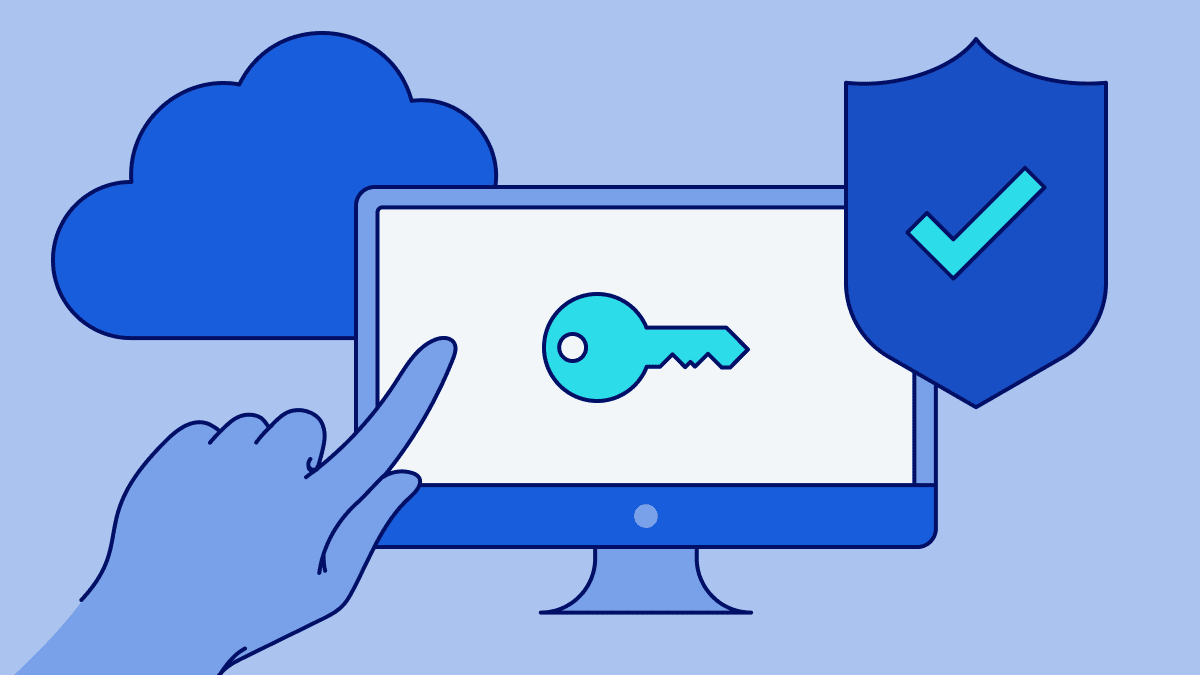
Passkey storage and access
Bring passwordless convenience and security together with passkeys that are easy to create and make logins seamless. Bitwarden creates, saves, and syncs all your passkeys so you can use them wherever you need.

Vault security health reports
Like a health checkup, but for your online accounts, Bitwarden vault health reports tell you if you have security vulnerabilities like weak, exposed, or reused passwords. Run the reports for both individual and shared items.

Advanced two-factor authentication (2FA)
Two-factor authentication adds another layer of security to your Bitwarden password vault. Bitwarden supports email codes, authenticator apps, YubiKeys, and passkeys to verify your identity.
"Wenn es um Passwort-Management-Tools geht, gibt es nichts Besseres als Bitwarden. "Es ist Open Source, also völlig transparent und läuft auf allen großen Plattformen, einschließlich Ihrer Lieblings-Webbrowser."
Wählen Sie den Tarif, der Ihren Bedürfnissen entspricht
Kostenlos
$0
pro Monat
Für immer kostenlos
Holen Sie sich einen Bitwarden Datenspeicher
- Unbegrenzte Geräte
- Verwaltung von Zugangsschlüsseln
- Sämtliche Hauptfunktionen
- Immer kostenlos
Teilen Sie Objekte im Datenspeicher mit anderen Nutzern
Hochwertig
Less than$1
pro Monat
10 EUR mit jährlicher Rechnungsstellung
Genießen Sie Premium-Funktionen
- Bitwaren Authentifikator
- Dateianhänge
- Zugang im Notfall
- Sicherheitsberichte und mehr
Teilen Sie Objekte im Datenspeicher mit anderen Nutzern
Familien
$3.33
pro Monat
Bis zu 6 Nutzer, 40 EUR mit jährlicher Rechnungsstellung
Sichern Sie die Logins Ihrer Familie
- 6 Premium-Konten
- Unbegrenztes Teilen
- Unbegrenzte Sammlungen
- Speicher für Ihre Organisation
Teilen Sie Datenspeicher-Objekte zwischen sechs Personen
Die angezeigten Preise sind in EUR und basieren auf einem Jahresabonnement
Erfahren Sie mehr über Bitwarden

Why use a password manager
How many online accounts do you have?
Probably hundreds! To be secure, they should all have a strong and unique password. If one website gets hacked, only your password to that one account is affected, while the others remain safe.
Bitwarden Password Manager makes this easy by generating, saving, and autofilling strong and unique passwords for you. These are kept in a secure end-to-end encrypted vault and synced across all your devices. A personal password manager is a security tool you can't be without today.
Ready to protect yourself right now?
Häufig-gestellte-Fragen
A dedicated password manager securely stores passwords in an encrypted vault that is accessed with a master password (security key). Password managers often integrate with browsers via browser extensions to autofill login forms, generate strong passwords, warn about weak passwords (or passwords that have been subject to a breach), and synchronize data across multiple devices. Password managers make it easy to access saved passwords for your desktop apps and mobile apps. But they also generate secure passwords (no more weak and reused passwords!) and offer a number of other benefits like:
Secure password sharing across desktop and mobile apps.
Unlimited password storage.
Bitwarden is a free password manager that secures account passwords on different platforms like Windows, macOS, and Linux to prevent unauthorized access. Bitwarden also protects mobile apps with a downloadable mobile version for android and iO phones.
Bitwarden's browser extensions are compatible with major web browsers like Chrome, Firefox, Safari, and Edge. And Bitwarden also offers a standalone authenticator app for mobile. Since Bitwarden syncs across all devices, passwords and credentials autofill from any browser hassle free.
In a digital age where AI is changing the story , a great password manager is one that protects your online experience both from your desktop (via browser extension) to your mobile device (ios and android apps). Popular password managers secure passwords, generate passwords, and identify weak passwords. Other useful features to look out for include secure file storage, login autofill, and dark web monitoring for data breaches. Good password managers also allow you to store things like credit card numbers, bank account numbers, PIN codes and secure notes in addition to storing your online login credentials.
But not many come with a free version. And there is only one that is built as an open source password manager: Bitwarden.
Bitwarden is a CNET-recommended password manager, selected based on comprehensive testing and evaluation of features, security, compatibility, pricing, and user needs.
Password management is an important protection against cyber crimes. Many password managers are protected with strong security like AES, a technology used for protecting government sensitive information. Although password managers are a strong defense against data breaches, it is still very important for users to practice proper password habits, protect the master passwords, use 2FA as an extra human-side defense layer, and be aware of phishing scams that attempt to bypass the security features that the best password managers have. While no system is completely immune to hacking, reputable password managers use strong encryption and security practices to minimize the risk. Using a strong master password and enabling two-factor authentication can further reduce the chances of unauthorized access to password data.
Instead of relying exclusively on first-person managers offered through Apple or Google, using a third-party password manager means your login credentials are accessible anywhere, not tied to Google or an Apple device or locked into a specific ecosystem.
Yes! Dedicated password managers share your vault across desktop and mobile. So you can autofill usernames on sites and apps across desktop and mobile applications as needed. Read more here at Bitwarden for iOS and Android.
Of course. Sharing passwords and sensitive data across households makes it easier and more efficient to log into music platforms, pay bills, and look at online photo albums. Bitwarden family plans start as low as $3.33 per month for up to 6 users. Get started with a 7-day free trial.


