How to retrieve your Bitwarden recovery code
- Blog
- How to retrieve your Bitwarden recovery code
What is your Bitwarden recovery code? Simply put, it's a code that disables your two-factor login, so that if you still have your master password, but have lost your second factor for authentication, you can still access your account. For example, if you happen to lose the phone that has your 2FA application, or misplace your USB security key, you'll still be able to enter your vault.
Bitwarden doesn’t have access to your master password or your recovery code, so it’s important to save your code in a secure location.
The recovery code is generated when you enable two-factor authentication for your Bitwarden account. That code should be copied and saved in a secure location you can always access and will not lose.
Here's how you can find your recovery code, and how you should save it for use in the future.
Besides a Bitwarden account, the only thing you'll need is a web browser, so you can access your vault from the Bitwarden web vault.
Open your web browser and point it to vault.bitwarden.com. Log into your account and click the profile icon in the upper right corner of the window to open the menu. From that menu, click Account Settings.
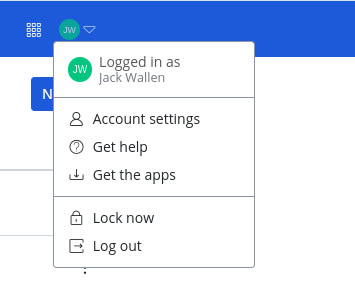
In the resulting window, click Secure > Two Step Login. In this tab, click View Recovery Code.

This will open a pop-up where you must type your master password. Once you successfully enter the master password, you'll be presented with your recovery code. Make sure to copy that code and paste it into a secure file or print it and place it in a safe place.
With this taken care of, you now have the means of accessing your two-factor-enabled Bitwarden account, even if you lose your device that houses the authenticator app. Just remember, should you lose both the recovery code and your second factor, such as your phone or USB security key, you will not be able to successfully access your vaults.
Ready to try out Bitwarden? Sign up for a free Bitwarden account, or begin a 7-day free trial of our business plans to protect your team online.