Using Bitwarden with Yubico
Using a YubiKey to protect your employees’ Bitwarden vaults provides maximum protection for your organization’s sensitive logins.

- リソース
- Using Bitwarden with Yubico
A password manager like Bitwarden provides strong password security with powerful administration tools and simple user management. For extra protection, however, consider setting up two-factor authentication (also known as 2FA) for your organization to protect from credential stuffing or brute force attacks.
When it comes to two-factor authentication, some methods are more secure than others. For example, SMS is known to be susceptible to SIM hijacking, and authenticator apps provide another level of security beyond that. One of the most secure methods for 2FA is security keys. A physical security key like the YubiKey from Yubico can save time and reduce errors while offering extra-strong security.
Using a YubiKey to protect your employees’ Bitwarden vaults provides maximum protection for sensitive company data.
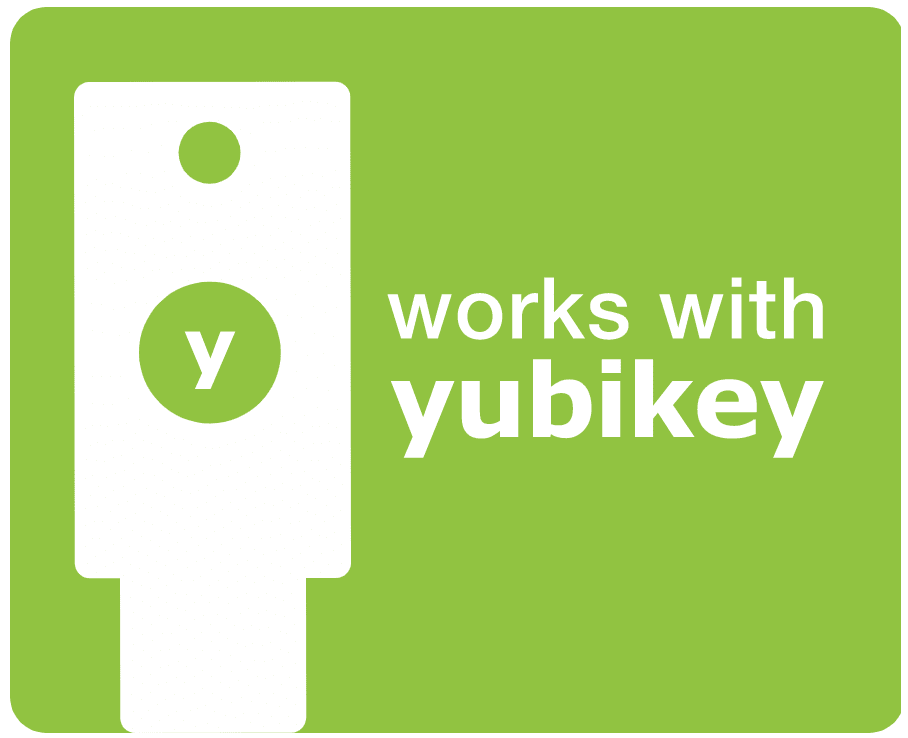
Strengthen overall enterprise security and with modern authentication and strong unique passwords
Protect the sensitive data inside your applications and online services
Neutralize risks associated with compromised passwords and less secure methods of two-factor authentication
Registering a YubiKey with Bitwarden just takes a few clicks in the Two-step Login tab under Security in Account Settings. You can choose YubiKey OTP or, if your YubiKey supports it, FIDO2 WebAuthn.
Plug the key into the device you're currently working on, type a name for the key in the Bitwarden 2FA login popup, and click Read Key. Once the key has registered, it will appear in the list under the name you gave it.
To login to your Bitwarden vault on any app, after you enter your email address and master password, you will be prompted to insert your YubiKey into your computer's USB port or hold your YubiKey against the back of your NFC-enabled device. Since Bitwarden allows you to use multiple keys, you’re protected in the event that your single key is left behind or lost.

ニーズに合わせてプランをお選びください
無料
$0
月あたり
永遠無料
Bitwarden のボールトを取得
- 無制限のデバイス
- パスキー管理
- すべてのコア機能
- いつも無料
ボールトのアイテムを他の 1 人のユーザーと共有する
プレミアム
Less than$1
月あたり
年間10ドル請求されます
プレミアム機能をお楽しみください
- Bitwarden 認証器
- ファイル添付
- 緊急アクセス
- セキュリティ レポートなど
ボールトのアイテムを他の 1 人のユーザーと共有する
家族
$3.33
月あたり
最大 6 ユーザー、年間 $40 請求されます
あなたの家族のログインを保護してください
- 6 つのプレミアムアカウント
- 無制限の共有
- 無制限のコレクション
- 組織のストレージ
ボールトのアイテムを 6 人で共有する
表示されている価格は USD で、年間購読に基づいています
チーム
成長するチームのための強固な保護
$4
月額/ユーザーごとに毎年請求
同僚、部門間、または全社と安全に機密データを共有する
- セキュアなデータ共有
- イベントログ監視
- ディレクトリ統合
すべてのユーザーにプレミアム機能を含む
企業
大規模組織向けの高度な機能
$6
月額/ユーザーごとに毎年請求
エンタープライズ ポリシー、パスワードなしの SSO、アカウントの回復などの高度な機能を利用する。
- 容易なオンボーディング
- パスワードレスSSO
- アカウント回復
すべてのユーザー向けのプレミアム機能と補完的なファミリー プランが含まれる
見積もりを取得する
数百人または数千人の従業員を持つ企業のために、カスタム見積もりを取得するために営業に連絡し、Bitwarden がどのように役立つかを確認してください:
- サイバーセキュリティ リスクを軽減する
- 生産性を向上させる
- シームレスに統合する
Bitwarden は、パスワードのセキュリティを貴組織にもたらすために、どんな規模のビジネスにも対応する。
表示される価格は USD です。エンタープライズプランは年間購読に基づいている。