Welcome to Bitwarden
Your company now uses Bitwarden to help you stay secure online.
With Bitwarden, you can safely save your passwords and log in to websites easily.
Follow the instructions provided by your IT team to complete setup. Then, check out the tips below to get the most out of Bitwarden.
Getting started with Bitwarden
Add Bitwarden to your browser
With Bitwarden, logging in to websites is easy directly from the browser. Follow these steps:
Open your browser's extensions menu.
Find Bitwarden, then click the 📌 pin icon to keep it visible.
You'll now see the Bitwarden shield icon in your browser's bar.
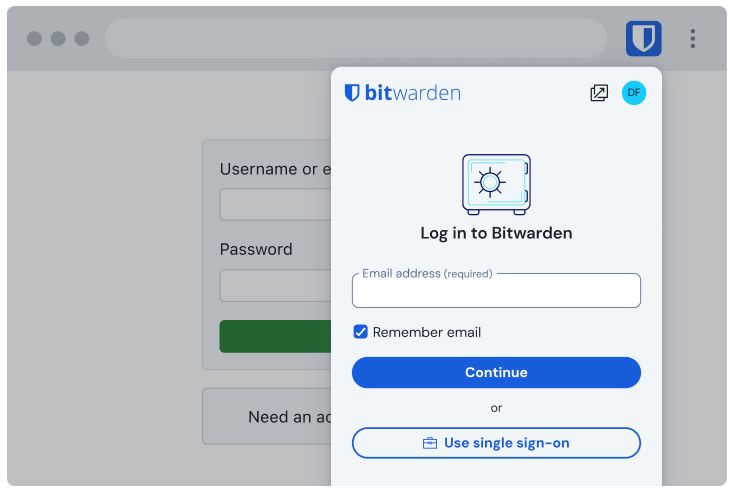
Log into Bitwarden
Click the Bitwarden icon in your browser. Then:
Log in with your email and master password.
Alternatively, if your company has it set up, select Single Sign-On (SSO) to log in using your work credentials instead.
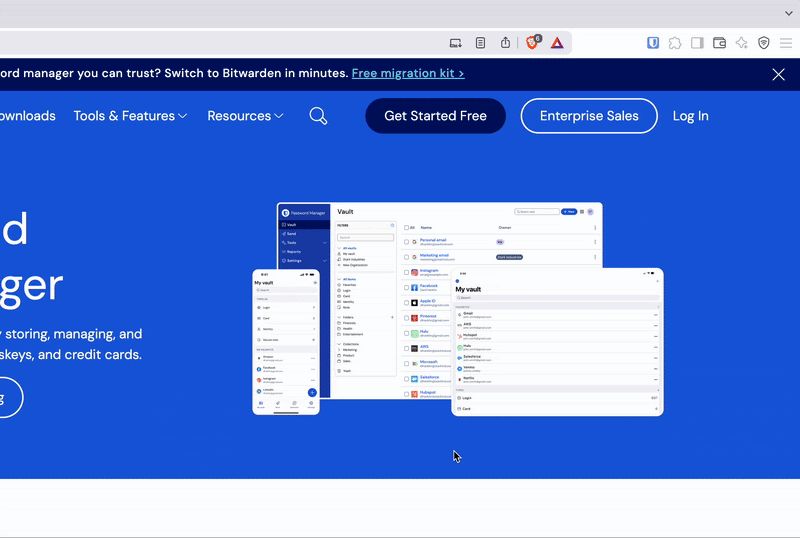
Start saving your logins
Bitwarden keeps all your usernames and passwords saved in one secure place, called your vault. There are three ways to add items:
Import: Do you have passwords saved in your browser or another password manager? Follow these steps to import them into Bitwarden.
Manually: Click the Bitwarden icon, and then the + button, to add a new login.
Automatically: Bitwarden will ask if you want to save a login the next time you sign in to a website.
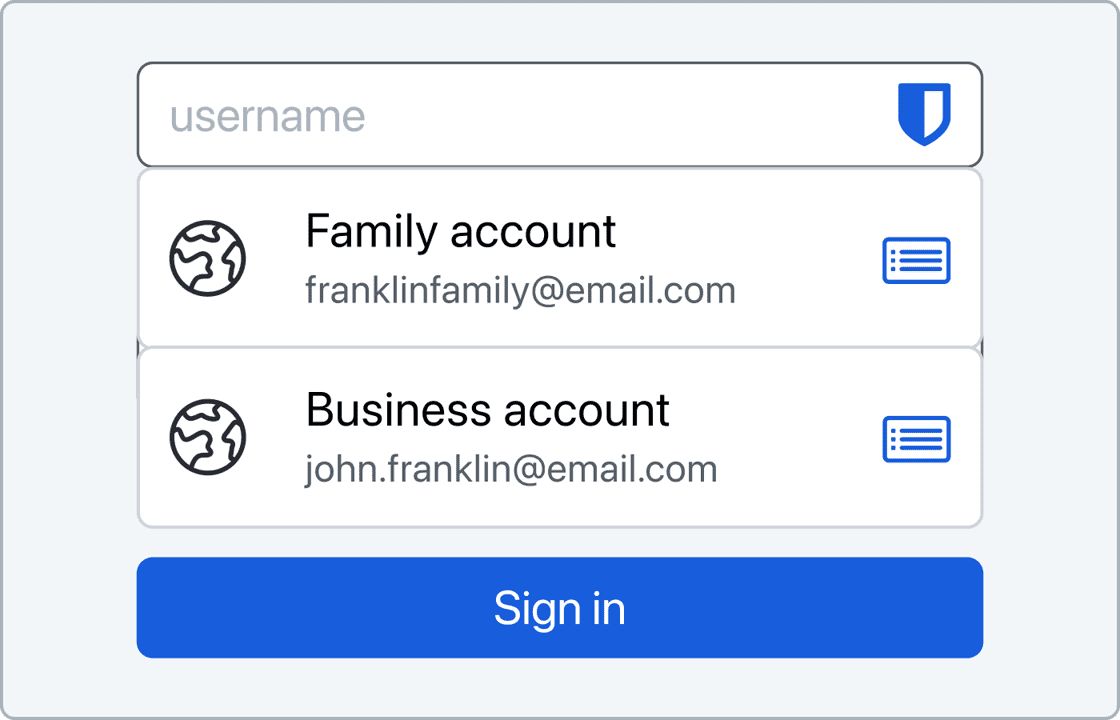
Use Bitwarden to fill in your info
When you visit a login page, Bitwarden can fill in your username and password for you. This helps you sign in faster and more securely.
If Bitwarden has a saved login for a site, click the icon in the username or password field to easily sign in.
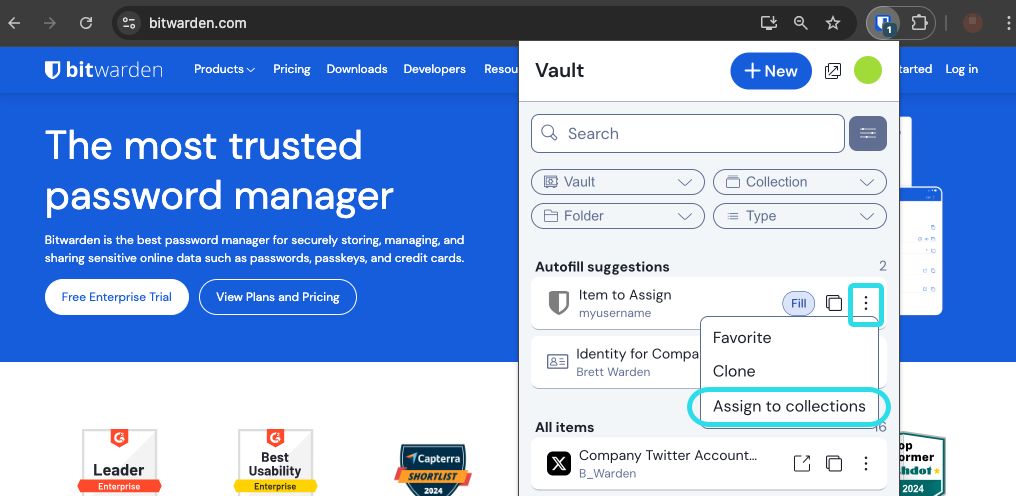
Need to share credentials?
Your company may give you access to shared passwords through something called collections.
These are like shared folders for your team.
Add a login to a collection to share access.
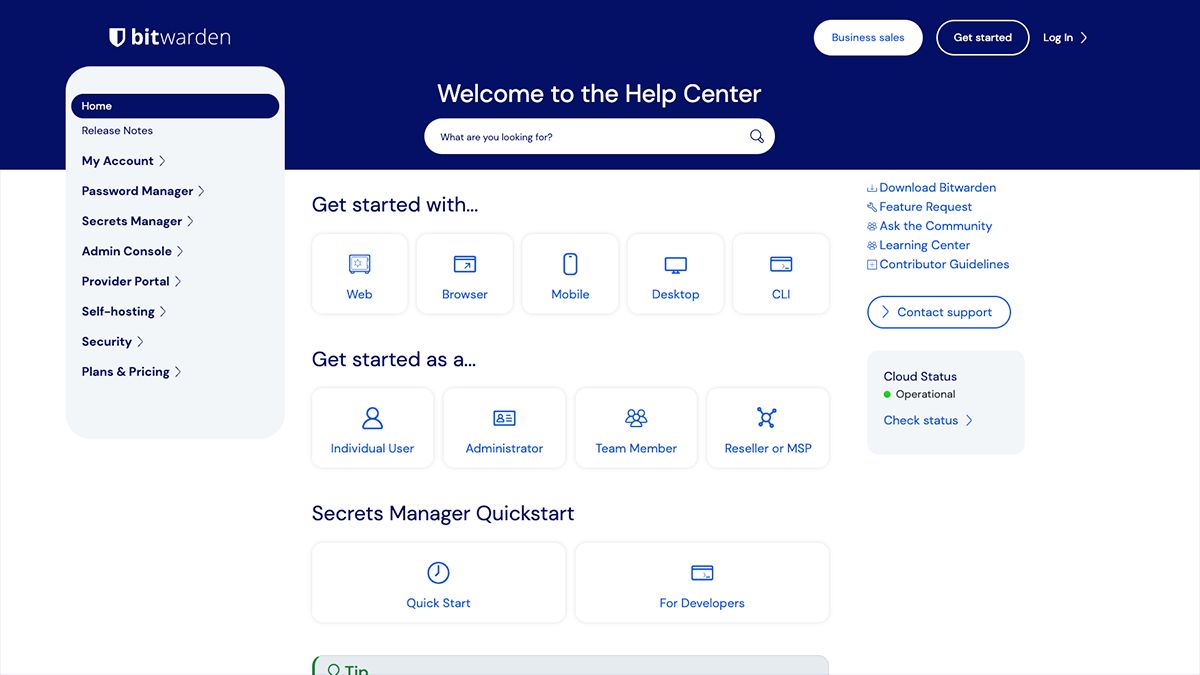
Have questions?
Ask your IT team for help or visit the Bitwarden Help Center for step-by-step documentation.

ダウンロードオプションがさらに多く
あなたは世界中のどこからでもvault.bitwarden.comからあなたの保管庫にアクセスすることができます。あなたはまた、任意のデスクトップ、デバイス、ブラウザにBitwardenをダウンロードしてインストールすることもできます。