Gifting Bitwarden with PayPal
During the season of giving, people often ask us about gifting Bitwarden to friends and loved ones. One easy way to do this is via PayPal.
Of course, one of the most valuable gifts you can give is your time and attention to others who might need help getting their digital life organized. This can be simply by giving the easiest gift of all: a recommendation to use Bitwarden, free for individuals.
Those feeling more generous could also share a PayPal contribution towards a Premium Account for individuals at just $10 for one year. Premium Accounts offer the built in Bitwarden Authenticator, encrypted file attachments, two-step login to Bitwarden with security keys, vault health reports, and priority support.
For a gift that truly extends its reach, consider a Bitwarden Family Organization for up to 6 people. At just $40/year, the Bitwarden Family Organization provides sharing among up to 6 people and includes Premium Features for each person’s individual vault.

There are two main steps to gift Bitwarden with PayPal
Send the recipient payment via PayPal
Direct the recipient to sign up for the suggested account at Bitwarden.com
Please note that these are two independent steps. Completion of step 2 is dependent on the recipient.
The first step is to gift the recipient the right amount of money via PayPal, for example $10 for a Premium Account for one year, or $50 for a Premium Account for five years. Similarly $40 for a Family Organization for one year, or $200 for five years.
Some states in the U.S. charge sales tax on software, and so you may want to add 10% on top of the gift to be sure that the recipient has enough to cover all expenses.
PayPal may also add transaction charges, so please consider that for the recipient.
In conjunction with sending money via PayPal, the gift giver can suggest the recipient sign up for a new Bitwarden account. The most important advice you can give to a new Bitwarden user is to remember (and perhaps write down) their master password.
Here are the steps to complete a Bitwarden signup with PayPal if signing up for Premium Account features for an individual user.
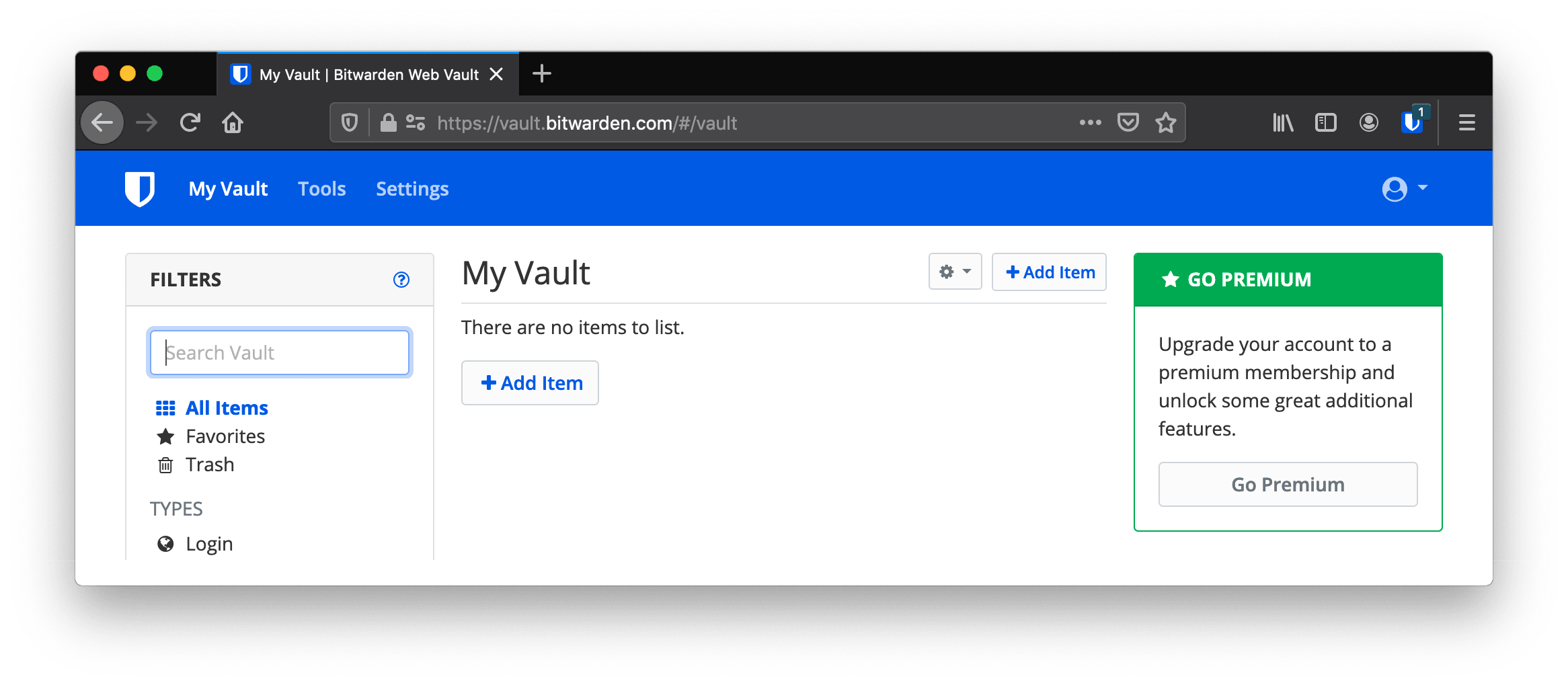


If signing up for a Family Organization

Following this step a similar process to pay via PayPal appears.
Both the Premium Account for individuals, and the Family Organization, operate with annual recurring billing so that you maintain access to the features and sharing capabilities.
When payment is configured for Bitwarden with PayPal, it will recur annually unless changed. Therefore we recommend that the gift giver be explicit with the recipient that billing will happen again in one year if the subscription is not cancelled.
The recipient can also cancel any subscription at anytime, and the subscription will remain active via the current billing cycle, but will not renew any longer.
Sharing your time and attention with friends and family remains the most important approach to promoting better security. We created the Bitwarden Free Account to empower everyone with basic password management for free. This remains core to our mission in providing password security for all.
If you have the ability to go beyond, sharing one or multiple years of a Bitwarden subscription is a simple option to show how much you care.
Happy holidays and to a safe and secure new year!